This has been a long time coming. I thought that no matter what I would always be a paper planner. I loved being able to freely doodle my thoughts onto paper and make a project come to life. But the app loving, tech addict in me knew that I would soon join the digital planner world soon.
I was mostly hesitant to go digital mainly because as a planner blogger, what would that mean for all of my followers? For everyone who follows me mainly because I was a paper planner? Would switching to digital planning mean all of my followers would dwindle away? So there was a fear of that plus the fear of the upfront costs of going digital.
After a couple of years of neglecting my planner stickers, and reaching for my phone for reminders, events on my Google Calendar, and managing my projects on ClickUp. I figured it was time to make the switch official. I still loved “writing” and planning out my projects on paper, so when I discovered you can do that with the GoodNotes app still I was hooked on taking all of my planning digital. I already use Google Calendar and ClickUp for events and reminders but I was missing that “writing it down” feature. Especially when I am designing, I need to draft and draw out what my planners will look like before actually designing it. So that’s why I stuck with paper planning for so long still. But having it all digitized would make it so much easier to plan since my Google Calendar and ClickUp are already digital.
I hated going into my office because I would see all the clutter: planners, stickers, tabs, sticky notes, washi tapes, paper punches, trimmers, stamps, etc. Clutter that wasn’t being used at all, for years! I felt bad getting rid of it because it costed a fortune especially those Gillio planners. But they were just sitting on the shelf collecting dust.
So this past weekend I went in a decluttered it all! Got it all out of my office. Kept only the necessary things I need. And it felt so freeing! 🙌 This is everything I’m donating, selling or getting rid of:
After trying out digital planning for a month, I realized how much time and space I was saving. No more needing to print and waste so much ink printing inserts. No more punching paper. No more trimming paper. No more making planner stickers. No more making paper clips or dividers with tabs. There was no need for any tools, printers, ink, specialty paper or anything!
Just my phone and a stylus. Yes for a while I was actually digitally planning with just my phone and a cheap Amazon stylus. It worked great though the screen was small, but I was able to zoom in, so no biggie. Here is the Amazon stylus I used:
After falling in love with the simplicity of taking notes, making vision boards, using course worksheets and planning my months, weeks, days, projects, lists and more all in one single app – the GoodNotes app – I knew I had to go digital.
So in this post I will be sharing with you the 5 reasons why I am switching from paper planning to digital planning.
Table of Contents
1. No more planner supplies clutter!
- I’ve already mentioned this but it’s a big one! No more planner supplies clutter! No more needing to buy and store paper punches, printer paper, sticker paper, new printers (cause they break every year or so!), ink for your printers, paper trimmers, planner stickers, planner pouches, pens, markers, discs or ringed binders and all their accessories, stamps, stamping ink, stencils, etc.
- Yes it was fun collecting all these, but I would hardly use any of them when it came to productively planning. When I would plan my days, all I used was a pen and some highlighters. It’s fun to use all this but I bet you spent more time making it look Instagram-ready than you did checking off items on your to-do list.
- & Yes it was fun shopping for all these fun items, but I probably spent hundreds or thousands even on all this!
- With digital planning, you can still use digital stickers and digital paper clips to make your planner look cute and fun, but as a bonus – now they’re reusable and won’t clutter up your space! Copy and paste as much as you like! Be sure to watch my latest video about how I was able to use all of my physical planner stickers in my digital planner here!
2. My Digital Planners and Stickers are Always With Me!
- With my paper planner, I couldn’t take it everywhere with me. I like carrying small purses and my planners would never fit in them so taking them with me never worked out.
- Whenever I needed to write something down, I would write it down on my phone in the reminders app or in Google Calendar and try to remind myself to write it in my planner but then end up forgetting anyways.
- With my digital planner, specifically the GoodNotes App, my planners within there are always synced up to my phone, iPad and my Macbook. So wherever I am, I can always access my planners and notebooks.
- If you’re a multiple planner user, you don’t have to worry about carrying super heavy planner bags anymore because they will all be there on your device.
- As a bonus, I am also able to store ALL of my stickers on there too!
3. Rearranging Tasks and Repeating Tasks is now a breeze!
- With paper planning, if you did a brain dump you would have to rewrite it to rearrange your tasks in the correct order or priority. If you needed to move a task you would have to cross it off or strategically use stickers to block it out and write it all over again somewhere else. And if you had a task that happened every day you would have to write it over and over again every single day.
- With my digital planner, I can easily “lasso” what I wrote and move it to rearrange my tasks or move it to another day. I can easily copy and paste what I wrote on one day to another day. I do this a lot with my daily schedule since it’s pretty routine and then I am easily able to rearrange it if needed.
4. I Can Easily Find Anything In my Notebooks or Planners!
- With the GoodNotes app, and its OCR scanning feature, you can scan and add paper notes to use them in your digital notebook or planner. It will then analyze the text on the document and will make it searchable and selectable. I didn’t think it would work on my handwriting but it did! And I don’t have super neat handwriting neither!
- Just the other day I was so sad, because I had written down, in my paper planner, my body measurements from January & February but I couldn’t find them anywhere. I probably accidentally tossed them out while I was reprinting my planner pages. But now I didn’t have my body measurements to compare to. If they were digital I would have easily been able to pull it up. Even if I did trash it, because in the GoodNotes app, if you delete a notebook it goes into a trash bin, and from there you can recover it still! I don’t think you can recover a notebook that’s been taken to the dump.
- Most digital planners also comes with hyperlinks so you don’t have to endlessly scroll through to get to the page you need. You can just click on the tab or the link you need to get where you need to go.
- If you memory plan, you can easily store and find a specific date or event in your planners or notebook, without needing to look through an entire box of junk. You won’t have to worry about it getting lost, thrown out or damaged.
5. Super Customizable!
- And finally, reason #5 why I am switching to digital planning is because of how customizable digital planning is!
- If I ever wanted to add a layout I can easily do so. If I wanted to rearrange the order or delete something I can do that. You can use free printables and turn them into a png to add to your blank digital planning pages. You can also do this with free printable stickers too!
- But what I love most about digital planning is that it’s just like paper planning without the need for doing all the work before hand!
- You can add pictures (without needing to print or cut out pictures)
- You can add stickers (without needing to print or cut stickers)
- You can add pages (without needing to print, trim or punch any paper!)
- You can change how you use your planner every month, week, or even day if you want to. Sometimes I feel like a weekly spread will work for me and then other days are extremely busy and I need an entire spread dedicated to just that day.
- I have been using the GoodNotes App for all of my course worksheets too. I am an online course junkie and they always have worksheets for you to fill in, so I love that now I am able to put them all into a folder and fill them out directly on my iPad.
- Even if I write down some notes on paper I can still easily scan the piece of paper and add it to my digital planner or notebook too!
In my newest digital planner I have included tons of extra inserts so you can create your very own custom sectioned tabs. Use them all or none of them – it’s up to you! It’s your planner so make it your own! You can find this dated 2020-2021 digital planner in my shop here!
So after hearing about my reasons for switching, you may be thinking that I hated my paper planner, but I didn’t. I loved creating new layouts and having something so pretty to hold. But it wasn’t serving its purpose anymore. It wasn’t helping me to get the important things done. If all it did was look pretty on my desk, then it wasn’t really a planner, just something I did for fun.
As my life as a stay-at-home mom/blogger evolved I realized I needed things to be more mobile, and so here I am trying to take a chance with this digital planning. It feels so much more freeing knowing that I can have everything at my fingertips without all the clutter. I sometimes worry if I will miss the pen to paper feeling, if I do I can always go back to it (then digitize and scan those into GoodNotes). But for now, I am loving the ability to write on my iPad.
I didn’t go completely digital though, I still have my stack of post-it notes, I just love using post it notes for notes I can refer to while working but don’t need to keep, or for visually planning things in advance. I also still have my file binders (because digitizing all that isn’t a priority for me right now). & I still have my home management binder around (just in case), but I have mostly been using the digital version of that as well in my GoodNotes App. The home management binder is probably something that having a physical version would be good for family in case something ever happens to me and they cannot access my digital devices – so I should work on updating that regularly still.
So what is your current planning system? Are you strictly a paper planner? A digital planner? Or a mix of both? Would you ever think about switching?

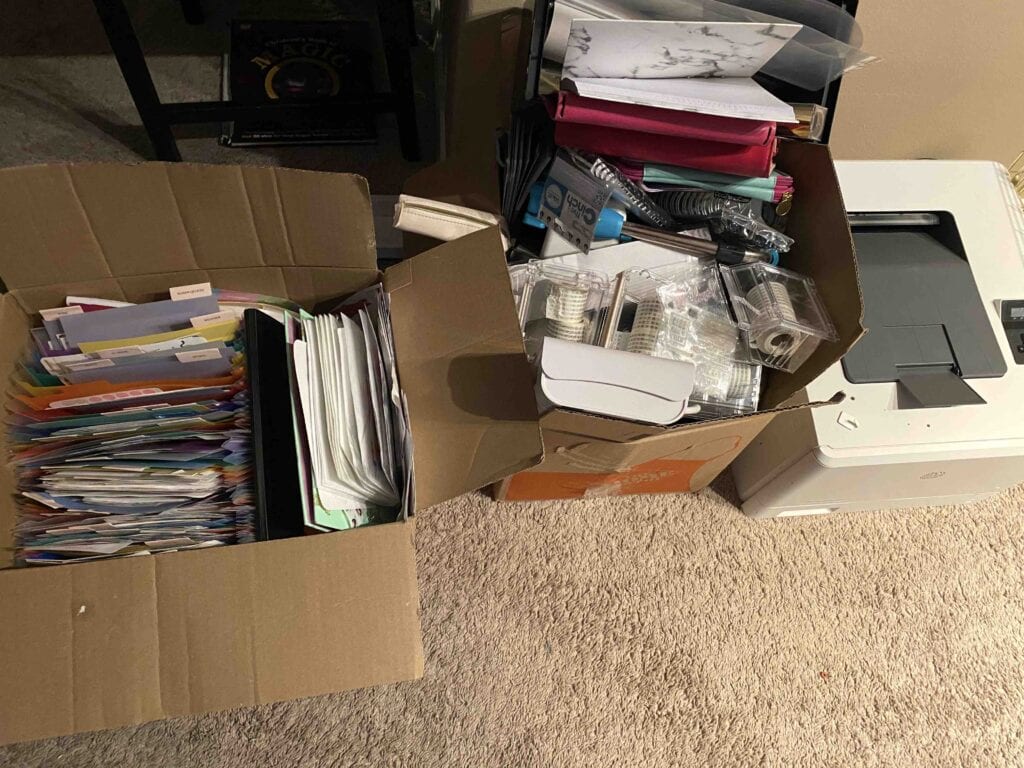



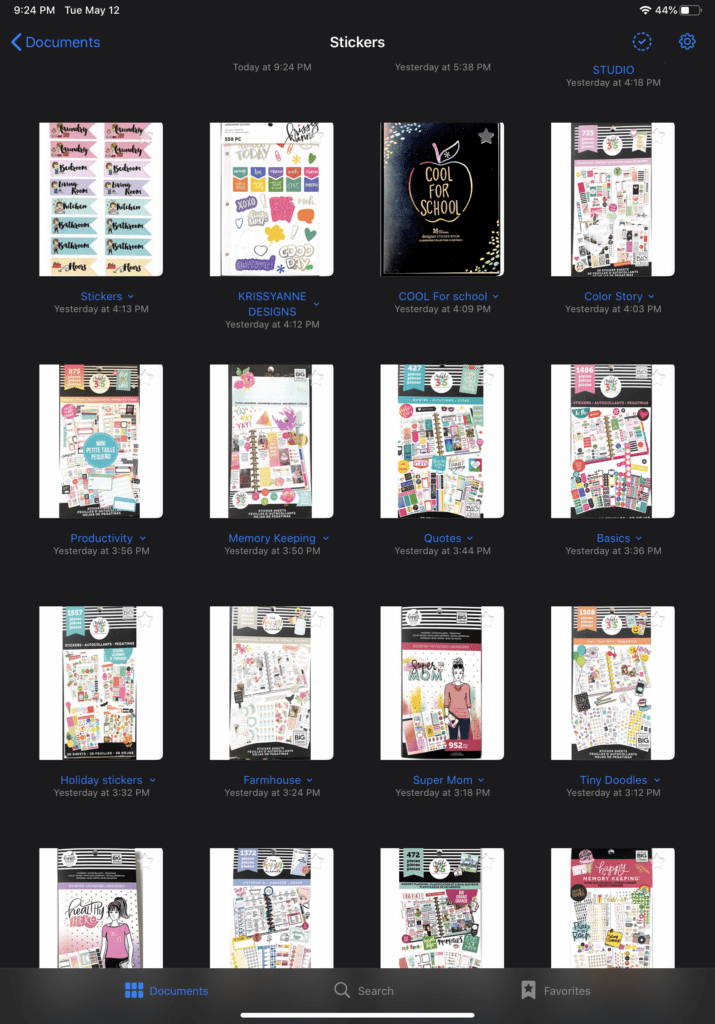
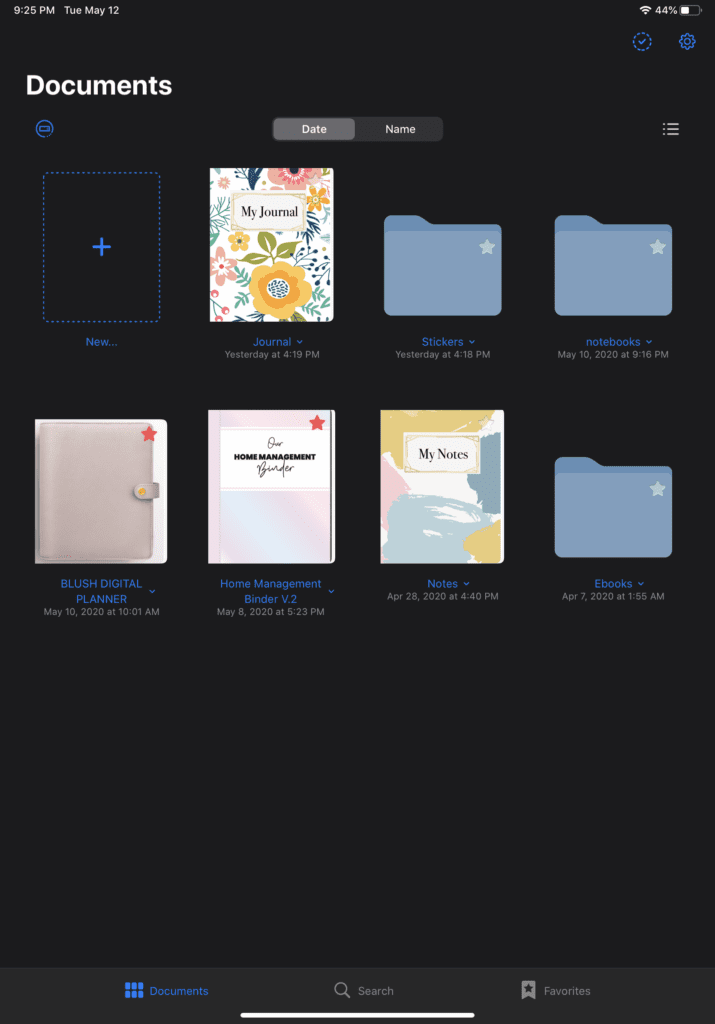
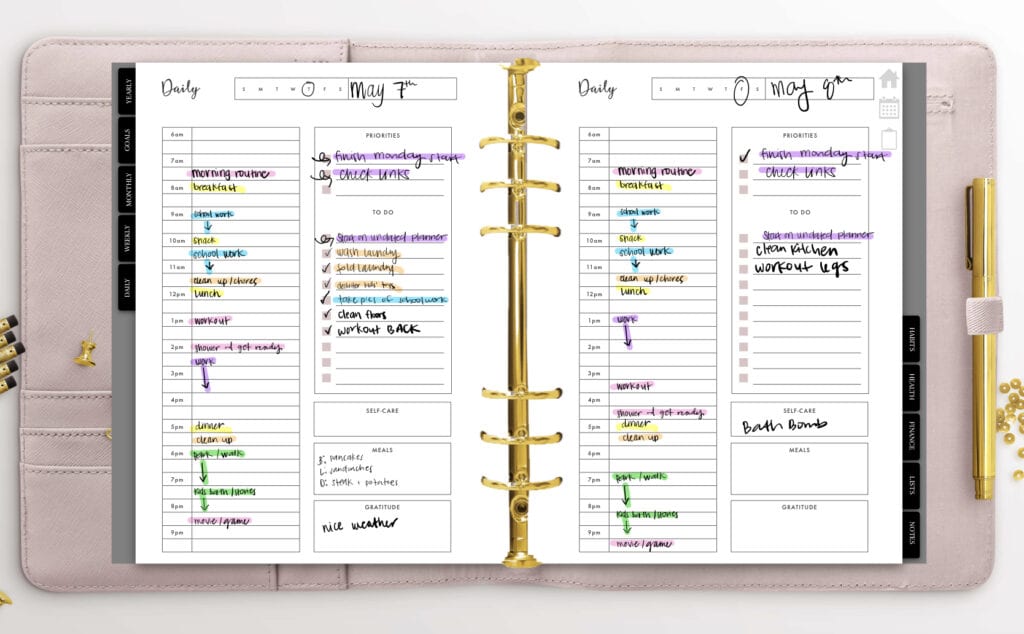
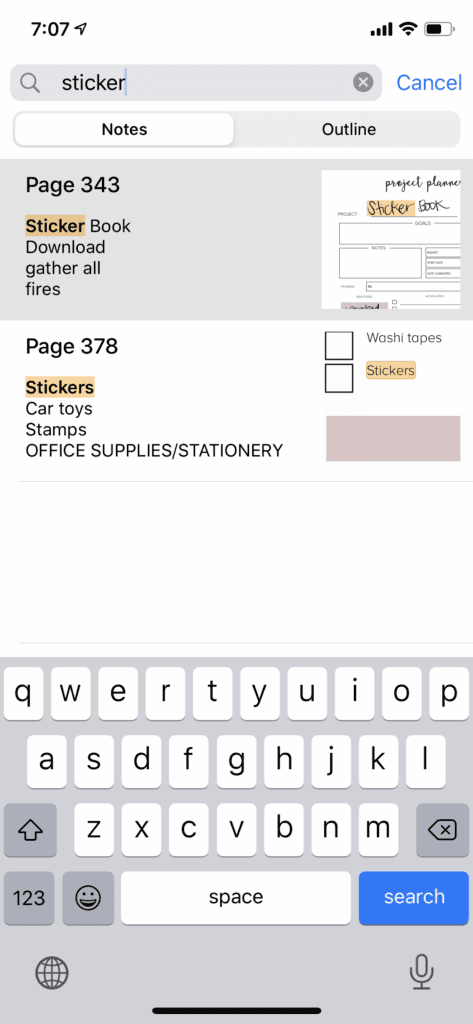
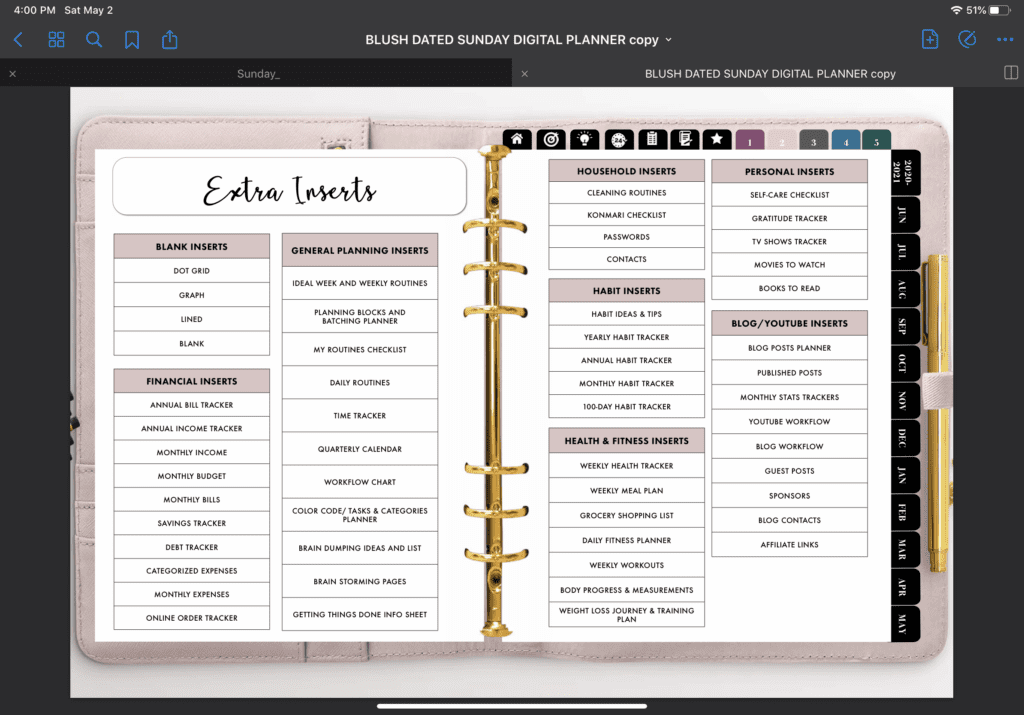
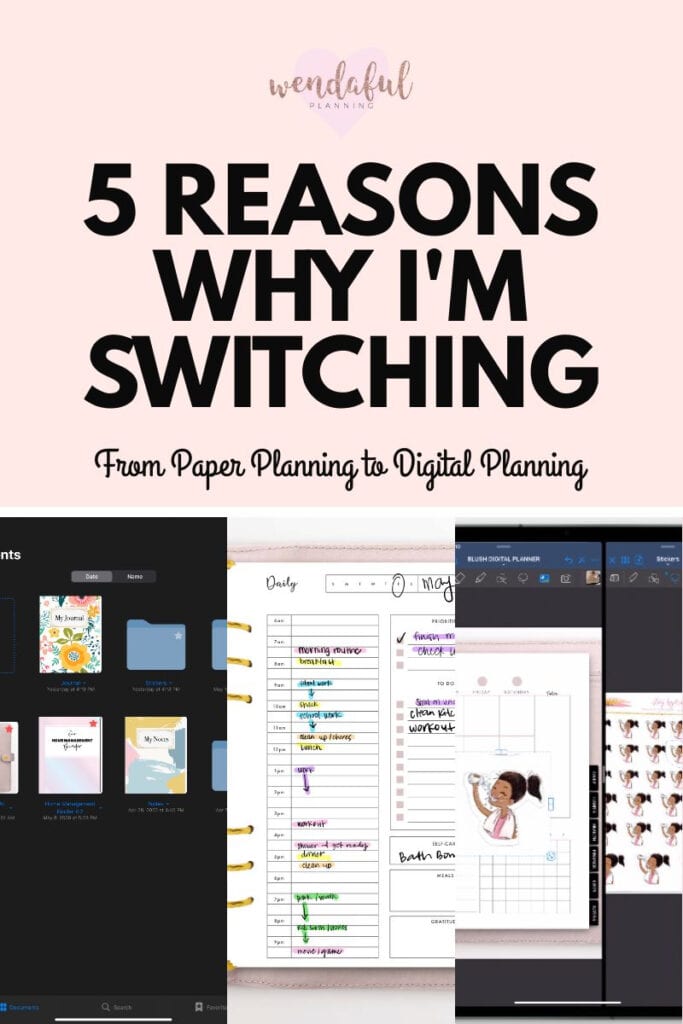
Wow, you explained your reasons very well. I’ve followed your work for years. Good for you to come to that pivotal point where the planning has become a craft hobby not a useful tool. Getting rid of clutter feels so good! do not currently have an iPad, so that is my only hesitation. I would only be able to look at it on my iPhone screen. I have journals/diaries and I was wondering if I should try to digitalize them as they take up a lot of physical space?!
Those are good reasons to switch. I am a papercrafter and just started planning. I am thinking of switching to digital and your post has helped. Thank you!
Thanks for reading! I hope you do try it out! It’s so much fun once you get started!
Digital planning does neither work with my brain nor does it provide space for my creativity. Anyways, happy planning.