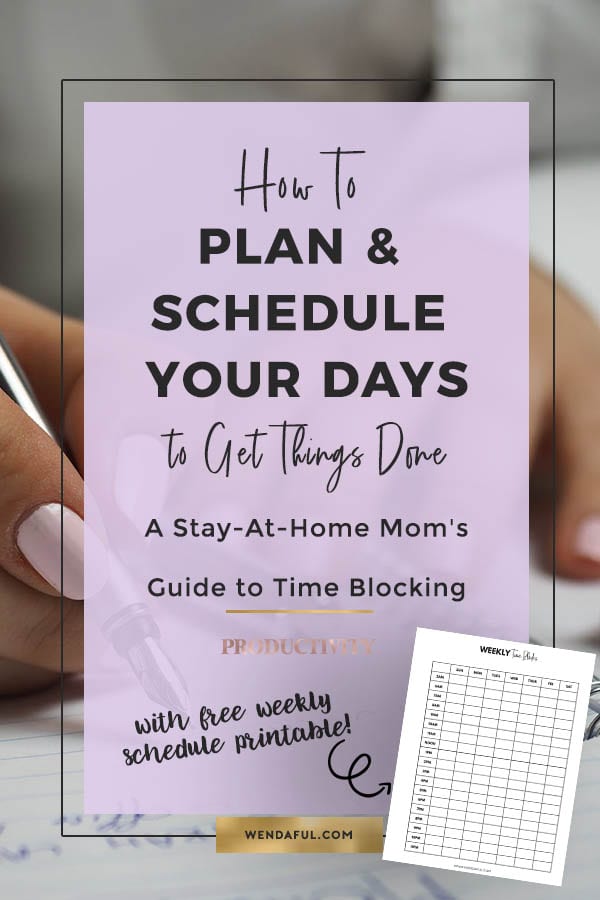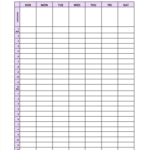Table of Contents
“What gets scheduled gets done”
Today I’ll be sharing with you about the best thing you can do with your to-do list to get things done. Have you heard of the quote above: “What gets scheduled gets done”? If not, think about it. How many times have you written to-do lists that were a mile long and you probably only got half of them done? Or how many times have you written lists and they just stayed there unchecked? You write them just to get them out of your head, but do you ever accomplish anything?
I love writing lists and planning. I am all about that. But planning and writing lists do not make you more productive. If you aren’t taking the action to do anything on that list, then you are just wasting your time.
Writing lists is just the first step, there’s more to planning and getting things done and that’s scheduling your tasks into time blocks, a.k.a time blocking.
After I discovered this secret of scheduling your tasks into your calendar I started getting way more things done.
Getting things done is an essential skill, and time blocking is an easy and powerful way to master this skill. You can use it to block off hours in your schedule and get more things finished. It enables you to take control of the minutes in each day.
Follow this process to take advantage of Time Blocking:
1. Start with planning.
- Make a list of all of your important tasks for the week.
- Then, narrow this list down to three to five essential tasks. (yes, only 3-5, the BIG things that will move you closer to your goals, the ones that if you did them will make you feel SO accomplished!)
- Break down your tasks so they are actionable and can be done in less than 30 minutes.
- Use action words. Instead of just writing “bathrooms”, write down “clean the bathrooms”.
- Be realistic about your planning. Avoid thinking that you can do a million tasks in one day or week.
2. Block your time.
- After you have a short list of tasks, block the time when you will work on these tasks on your schedule.
- WEEKLY TIME BLOCKS: If they are bigger broad tasks like managing a business I would suggest blocking a whole day for certain tasks
-
- Read more about theming your days later in this post
-
- DAILY TIME BLOCKS: If they are smaller tasks then block times within 1-2 hour time blocks.
- WEEKLY TIME BLOCKS: If they are bigger broad tasks like managing a business I would suggest blocking a whole day for certain tasks
- This is called time blocking and essentially requires you to take each time and assign a task or item to it.
- Clump related tasks together and add them to specific blocks of time.
- Remember to schedule lunches and breaks. Taking time to rest your mind and body is important!
- Your breaks allow you to get back to your tasks with renewed energy.
3. Reduce distractions.
- Time blocking demands that you eliminate distractions, so you don’t lose focus.
- Figure out what your main distractions are.
- Do you waste time on social media or constantly check your phone?
- Do you spend hours in your email inbox and respond to every message instantly?
- Eliminate or reduce these distractions. You may want to set aside a specific chunk of time each day to handle your social media, email inbox, and other tasks that distract you from your more essential actions.
- Also, when you’re working, let others know that you’re busy so they can limit their interruptions.
4. Keep the time blocks flexible.
- Unless you know the exact amount of time each task will take, it’s important to keep the time blocks flexible.
- This will also enable you to take care of other important things that come up with a minimum amount of stress or changes to your schedule.
5. Review your time blocks regularly.
- Make adjustments as needed. If your tasks change, or you find that they take more or less time than you thought, modify your time blocks to take the new information into account.
- Reviewing your time blocks will also give you the chance to see when you’re most productive.
- If you do your best work in the morning, schedule more important tasks during these hours.
- Reviews will help you evaluate your productivity levels and decide which parts need attention.
- Another advantage of doing reviews is that it gives you the chance to see if your reminders are working or if they need to be changed.
- Use alerts on your phone or computer, sticky notes, or traditional alarms to remind you that it’s time to move to the next task. The key is to find something that works for you.
How I Time-Block My Days & Weeks as a SAHM
As a stay-at-home mom/blogger, finding time to work on my aspirations and goals can be hard. I have to find pockets of time and work around their schedule. But even sometimes that doesn’t work! My youngest is still breastfeeding so some days when I wake up at 5 am to get to work, she’ll get up to nurse as well, so my whole schedule gets pushed back. But I still try to follow my schedule even if the time is off by a few minutes or hours.
My two older boys are old enough to help out and know when I need not be distracted. Sometimes they’ll help me out by putting business cards in the envelopes for my packages or grabbing the stickers out of the printer.
I wish we can drop the kids off in childcare for a few hours every day but I’ve managed for all these years, I think I can wait till they’re all in school.
Most times I find time to work when their dad gets home. He helps get dinner ready sometimes when I have a lot of work to do, and he will also play with the kids so I’m not distracted. (I’m very lucky :))
Time blocking has helped me find time to work and still get things done around the house, spend time with the kids & my husband every day.
1. Review My Schedule
- I start by writing down all of the activities that occur weekly and monthly. Schedule these into your daily calendar and then work around them to see what time blocks you have to work on your goals.
-
Some examples of things to block out time for:
-
Meal Times - we all gotta eat, so be sure to make time for breakfast, lunch, and dinner. Schedule it all in!
-
Quality Family Time - make time for your loved ones by scheduling in time to spend with them, or just keep the evenings free to spend time with them
-
Morning/Evening Routines - make time for yourself to relax and enjoy yourself.
-
Planning Time - yes you need to plan to plan! try to schedule at least 15 minutes a night and 30 minutes or an hour once a week.
-
Kids' Activities - this can be soccer practices, karate lessons, library time, arts and crafts time, park days, learning time, reading time etc.
-
School Pick-Up Times - if you have kids in school.
-
Work/School - if you have a job or go to school, block out the time you will be busy
-
Meetings/Appointments - block out the time when you have meetings or appointments
-
-
- After seeing your schedule you’ll see that there might still be some white space left – that’s where you will be working on your habits and goals. If there’s a big block use that to work on your most important tasks.
- Mine is usually in the early morning before everyone is awake or in the afternoon when everyone is playing independently or napping.
- If I didn’t wake up early enough, I would never have enough time to do everything I wanted to do
- If you find that your schedule is completely booked, and you feel like you have no free time, try:
- Waking up at least 30 minutes earlier or going to bed 30 minutes later
- Getting rid of some extracurricular activities
- Delegating some of your work/errands
- Mine is usually in the early morning before everyone is awake or in the afternoon when everyone is playing independently or napping.
- I also started the habit of going to the gym and finding a good time to go for me and my family was hard. I had to adjust the time for that a lot!
- At first, we went after dinner, I liked going with the entire family, but the baby was always tired and cranky and I was too!
- So I started going in the afternoons after working on a few tasks, but the baby was tired still then too!
- Now I go after breakfast. We go after getting ready and cleaning the house. So far it’s working great & the kids get to play and exercise too!
- Our calendars are meant to be flexible so don’t try to plan it down to the minute.
2. Themed Days of the Week
- When I plan my week, I always look at my schedule to see what days I should be working on what.
- So I always start my week off my brain dumping all the tasks that I need to get done
- This list usually goes on the side under “Weekly Tasks”
- Then I refer to my schedule to see my themes for the days of the week
- Afterward, I plug in my related tasks to the specific theme of the day and schedule it all out for the entire week.
- This comes from the “weekly tasks” list and goes onto my “daily to-do list”
- This way I am batching all my work and not jumping from topic to topic. It helps me stay focused and finish my tasks.
- If I am designing stickers then that whole day will be working on tasks only related to that.
- If it’s my blogging day, then all tasks for that day will be writing, creating images, or fixing the website (those would be my 3-time blocks for the day).
- Finally, I’ll add in extra tasks on the days where there’s not much to do
- I don’t bother writing little tasks like chores anymore because the little things always seem to get done anyway. & most of them have become habits so I get them done without needing a list.
- I’d rather write down the tasks that are harder to do & will help me reach my new goals
-
This is an example of what my themed days look like:
-
Monday - Blogging Day
-
Tuesday - Editing Day
-
Wednesday - Project Day/Emails
-
Thursday - Design Day/Project Day
-
Friday - Planning Day/Admin Tasks and Wrap-Up Day
-
Saturday - Family Day - No Work
-
Sunday -- Batch Recording Day & Prep home/family for next week
-
3. Using Visual Schedule Reminders
-
Apps
- I like to use an app called WeekCal on my iPhone to time block my schedule
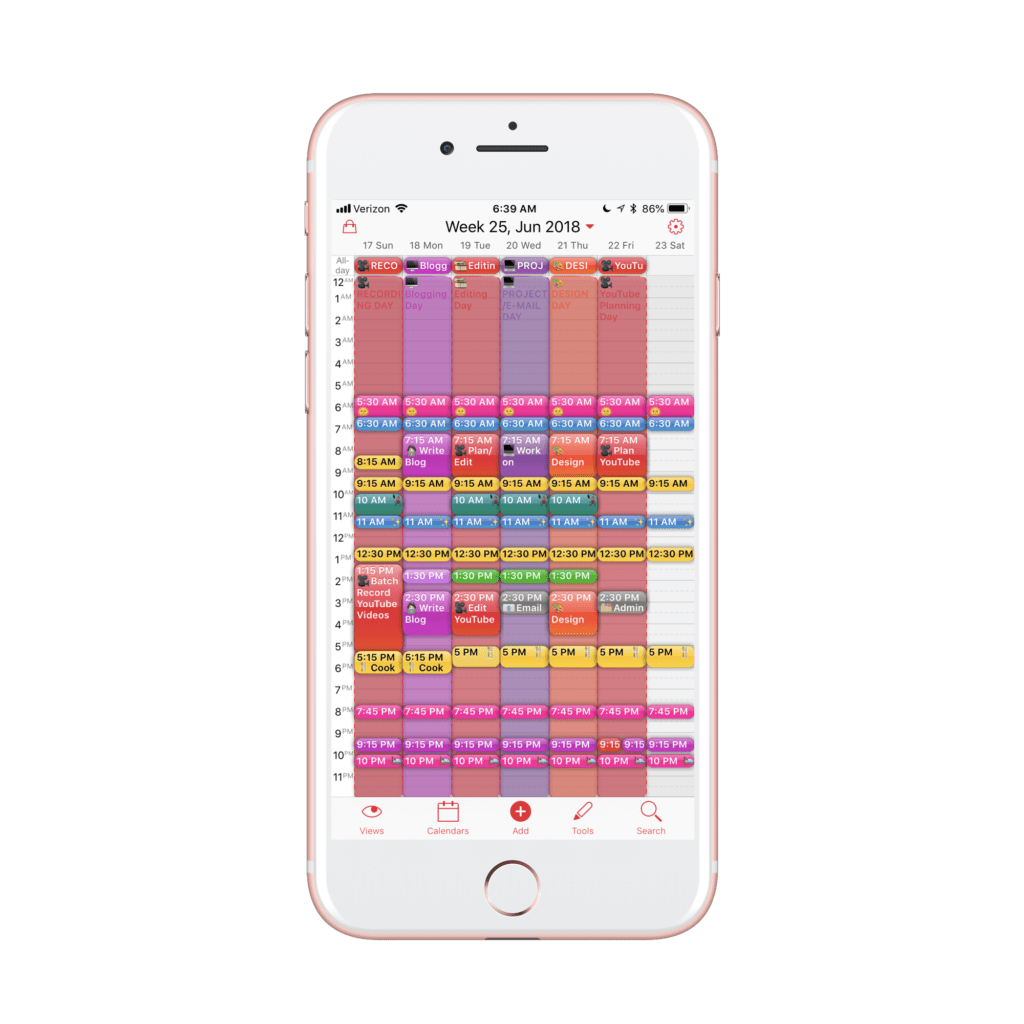
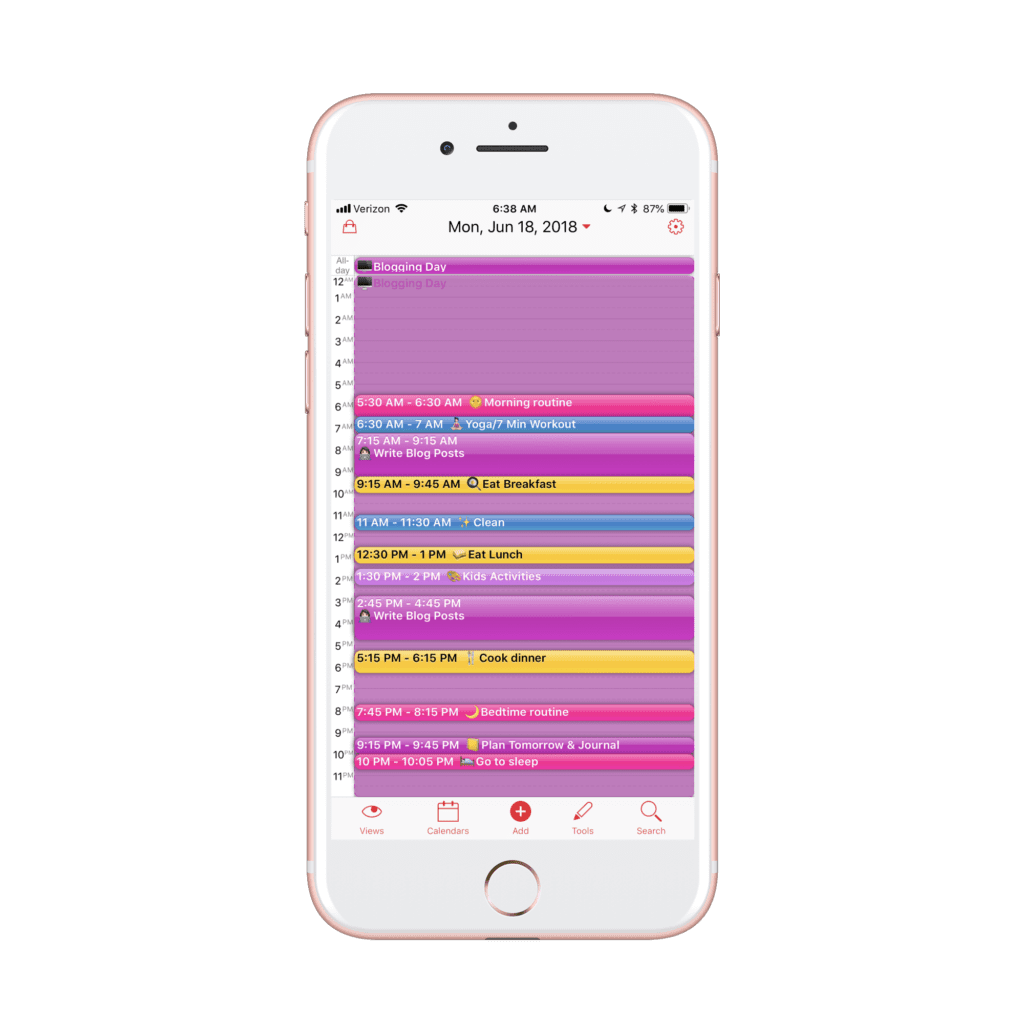
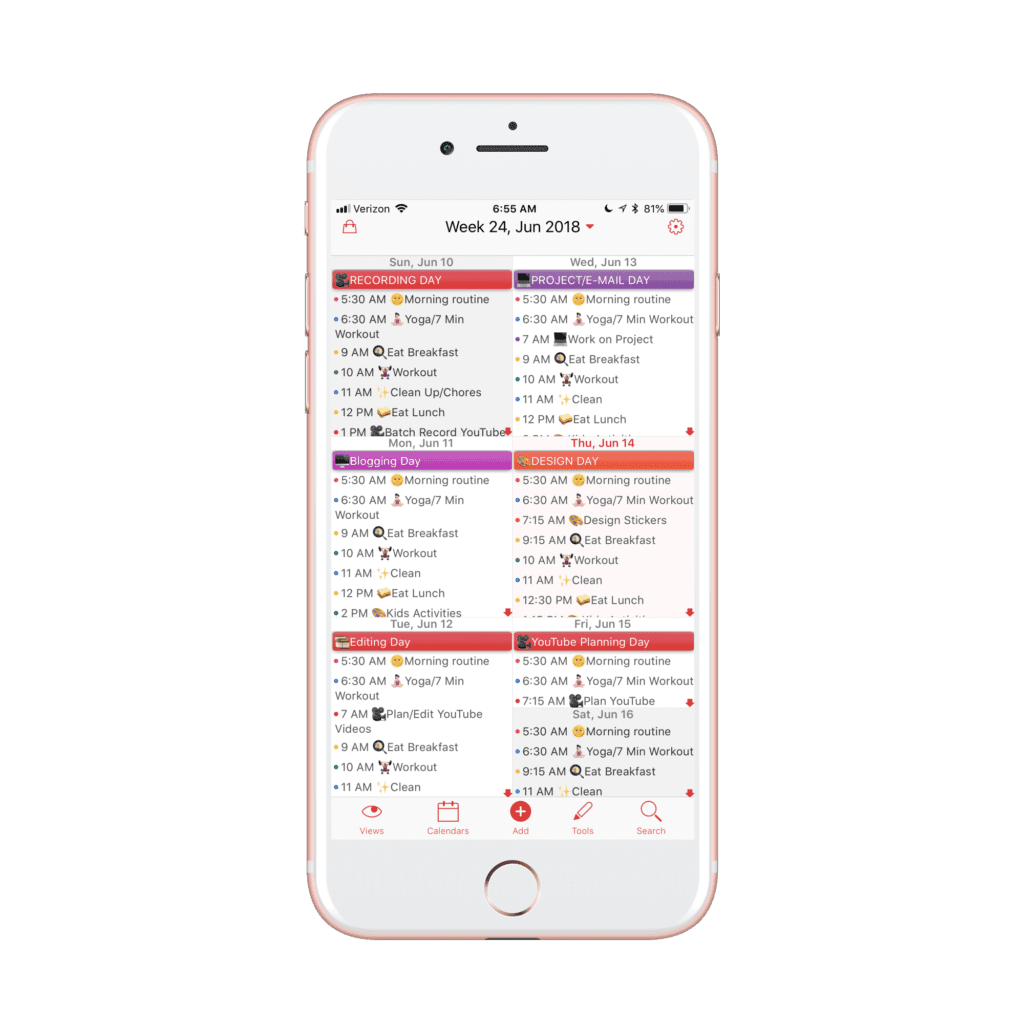
-
- I use this app for things I want to do consistently without having to rewrite it every day in my planner.
- Using this app helps me stay balanced between home & work.
- I get notifications to remind me of what I should be doing because when I am working I tend to forget I’m hungry, so having an alarm telling me to go eat lunch is essential for me.
- You can color-code your tasks and drag and drop to move it around easily
- There is also an option to add emojis to your events which makes it so much easier to differentiate between tasks.
- To theme my days I set an “all-day” event for my day and set it to repeat weekly on that specific day.
- That way the first thing I see is that day’s theme and work only on those related to that.
- There are many view options to see your whole day as a schedule, or list, weekly, monthly or even the whole year at a time, if you’re using it like me as a schedule the monthly and yearly views won’t be much use though.
- You can set tasks to repeat every day or weekly on one or more certain days of the week (perfect for setting things that happen 5 days a week)
- They even have the option to select multiple events at once if you want to delete certain events.
- I also love this app because it syncs to my iCal which is where I input all my appointments
- So when the appointment conflicts with one of my “task” events I can easily move over my task to work on it at a different time that day
- Again, leave space for breaks and lots of buffer time! You never know what might pop up.
- You can also use the Google Calendar App if you prefer.
-
Planner/Printable
- If you don’t like to use apps on your phone or find that it’s a lot to set up, then you can also download a printable and time-block your schedule that way.
- Here are some free time-block schedule downloads:
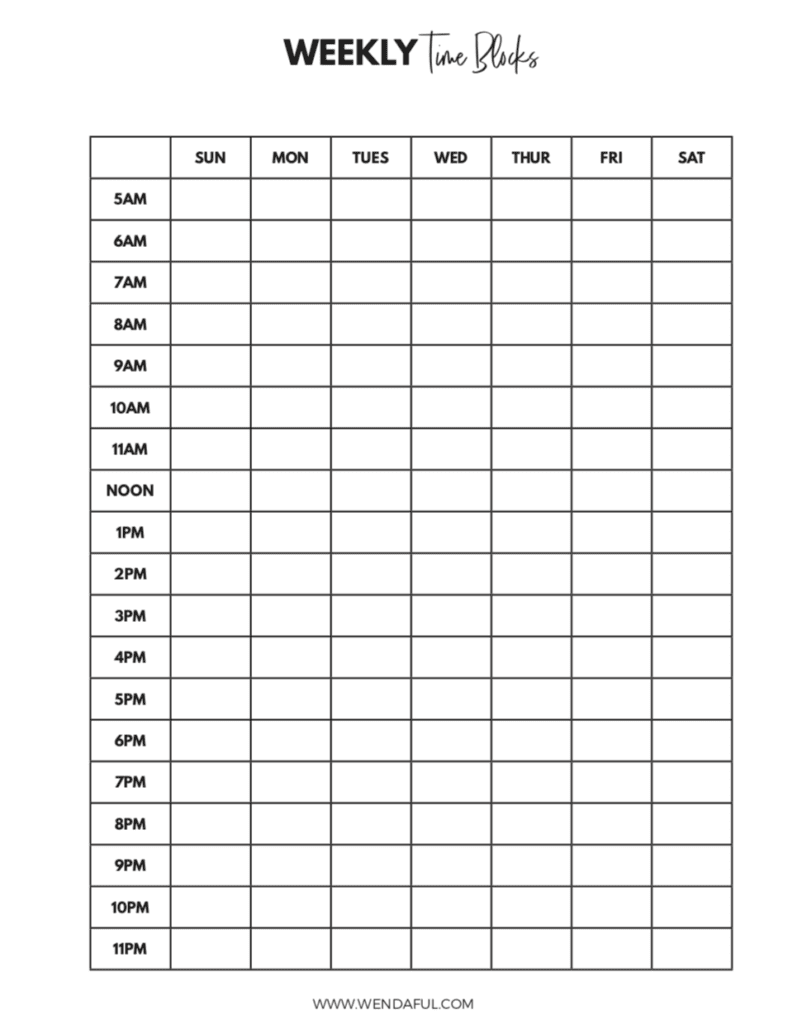
US-LETTER-TIMEBLOCKS
A5-TIMEBLOCKS
DOWNLOAD THESE WORKSHEETS
Check out my Ideal weekly scheduleS in both a vertical or horizontal format. These are directly from my Wonderful Plans Workbook!
Ideal-Week-Horizontal
Ideal-Week-Vertical
Example-Weekly-Schedule
They come in both Sunday & Monday start, use the one you prefer
-
- Print it out and put it up somewhere visible
- Or put it in your planner where you will be able to refer to it often
- A good planner to use for this method is one with an hourly schedule. Some planners that have an hourly layout include the Erin Condren Hourly Layout, Blue Sky, and the Day Designer.
- Or you can check my shop out for my digital planner which includes an hourly layout
-
-
Include sections in your Bullet Journal or Planner
- I have sections in my digital planner so I can see it daily. These include:
- My Ideal day
- My Ideal week
- & My Blogging Schedule (themed days)
-
I love seeing my schedule on my phone & planning my specific tasks in my bujo. I use time blocking to figure out when I can work on my tasks (my schedule) and I use my bujo to plan what to work on (my to-do list). It’s my perfect planning system!
Effective time management can help you finish more tasks each day and feel more accomplished. Time blocking is a useful method for anyone who is interested in greater productivity, either at home or at work.