I just started using my Fitbit and I needed a way to incorporate this with my planner. With our planners, we want to create a healthier life and we want to keep track of it all so we can see our progress in reaching our goals. But how can we do this? By using a sticker to track it every week of course! A weekly and daily steps tracker sticker!
To use these I simply placed the stickers in the sidebar, under the weekly goals and notes section of my Erin Condren Planner.
Having these stickers will make it a goal for you to want to get more and more steps every day! Especially if you share your planner spreads on Instagram or Facebook. It makes you accountable and want to get even more healthier!
You can also find workout tracker stickers here.
Download here:
Here’s how to make your stickers:
1. Print out the free printable weekly tracker stickers (linked above)
2. Trim it along the columns to be able to fit into your Xyron Sticker Maker


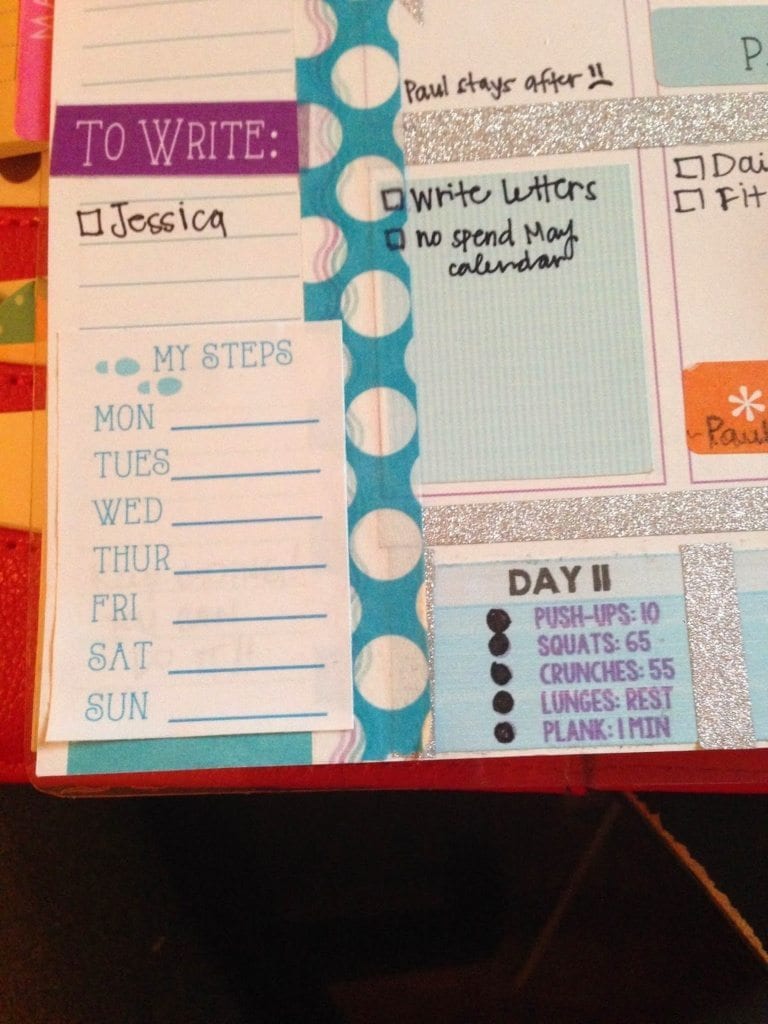
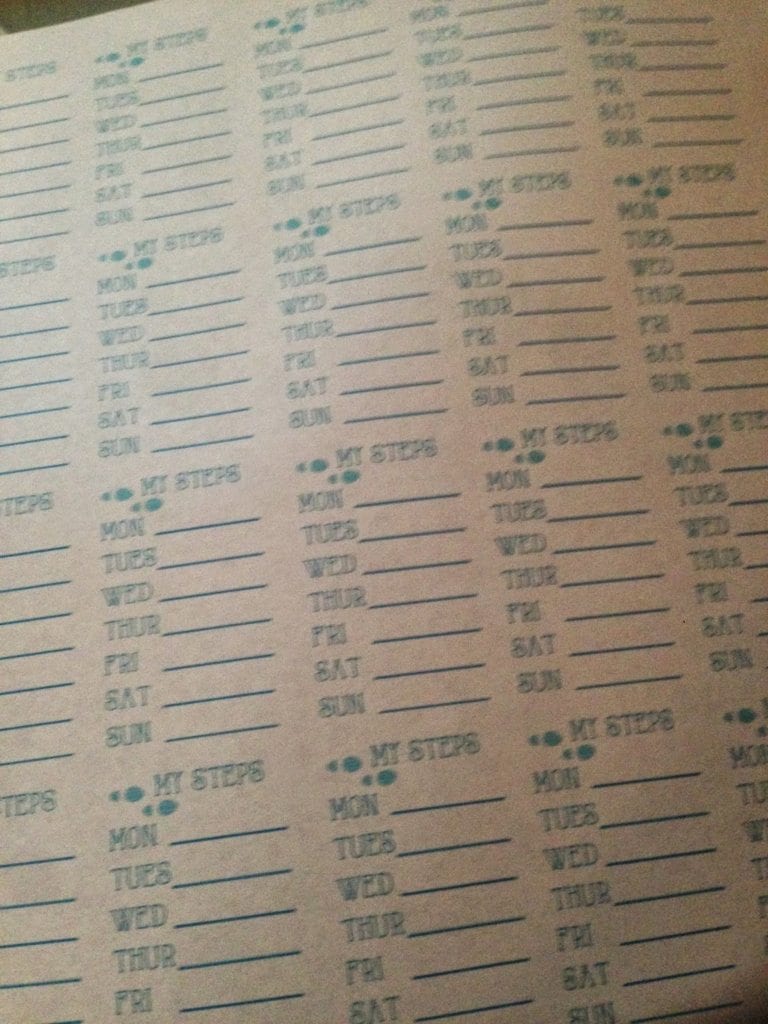
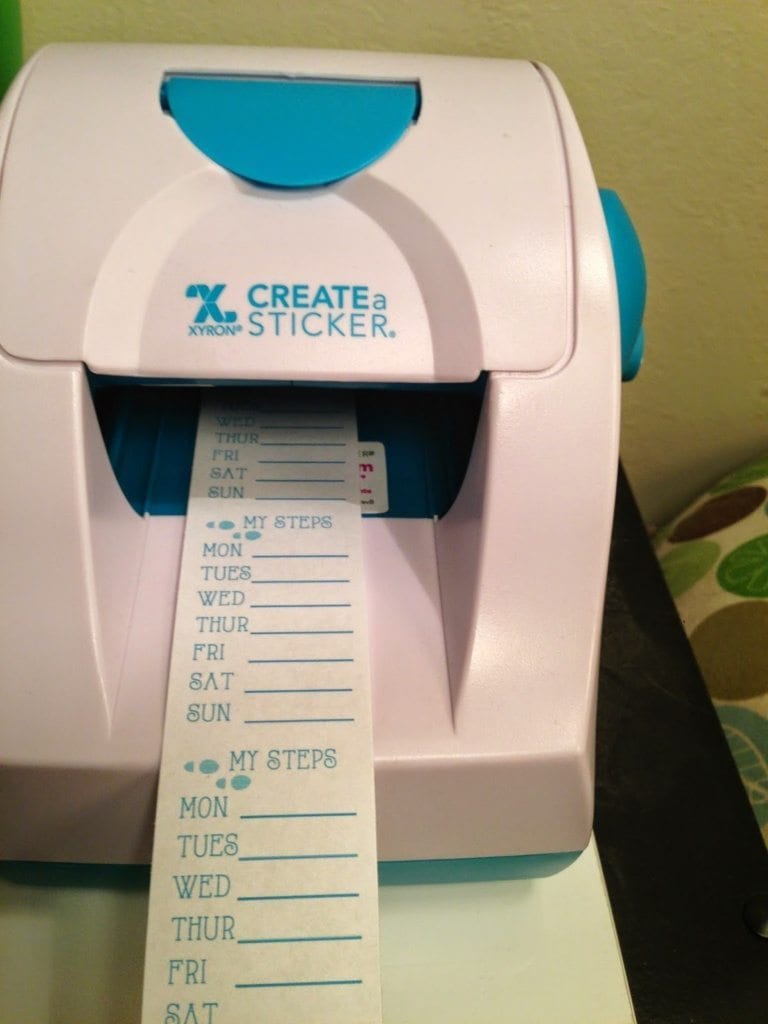
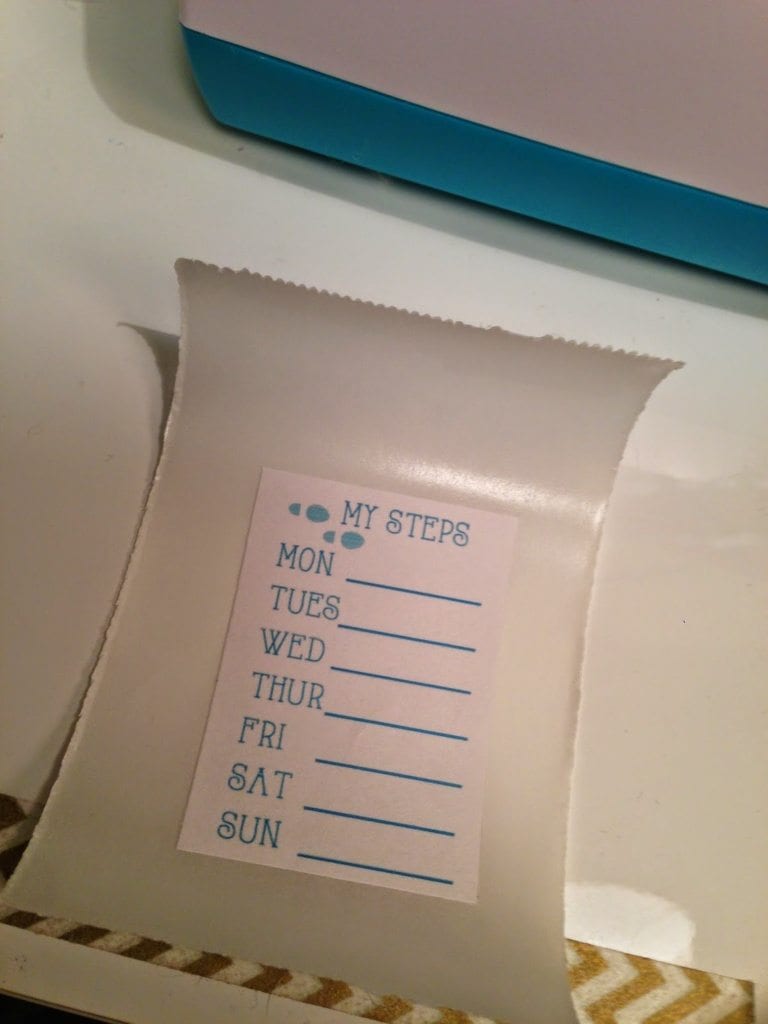
Hello!
Are these not available to download anymore? They’re so cute!
Hi,
i would like to use these stickers for my planner, but i can’t find the download link -.-
thank u
I cant download any of the step trackers and I have been looking for one of these for a wile. Please can you help me with this.
Hi can you provide a link to where you get your sticker paper! Thanks!
Is there anyway to make the weekly step one a pdf? when I download it is a jpeg file. Thank you!
lindoussa at gmail dot com