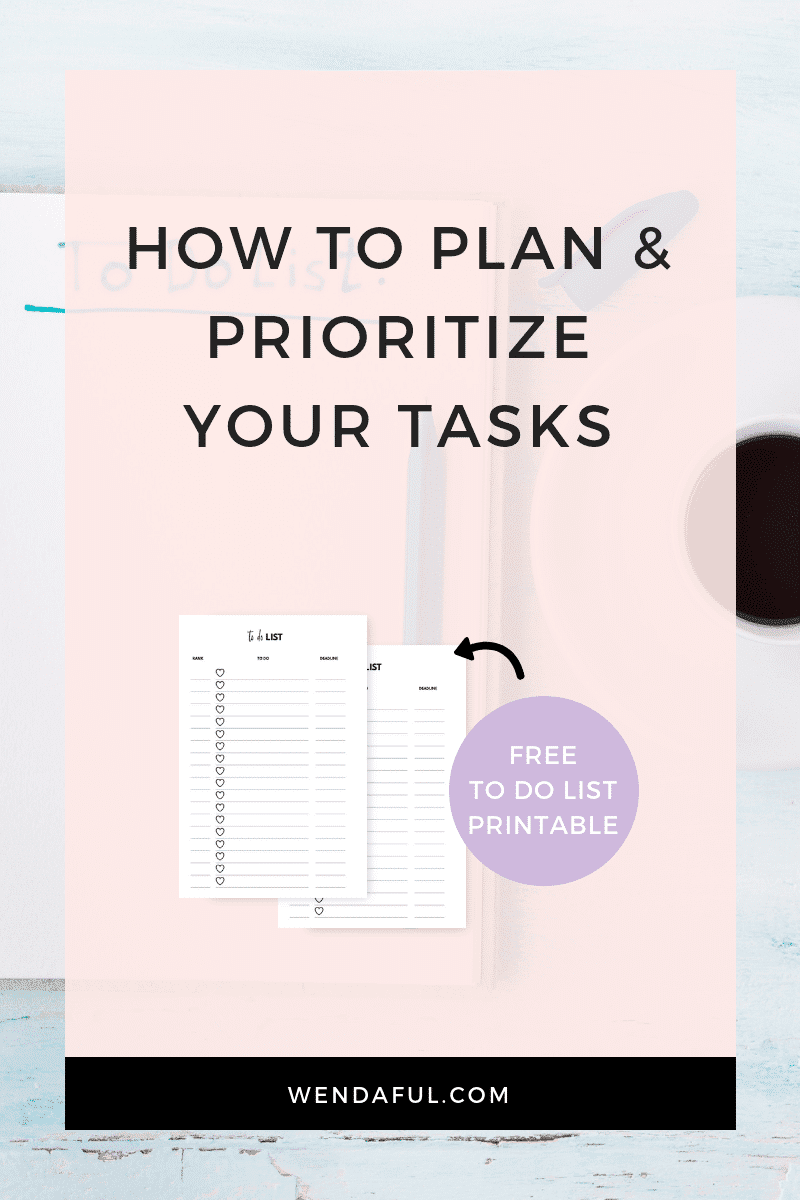
I don’t know how many times I’ve planned out my entire year only to find that when it comes to planning every week and day I haven’t a clue what to work on first. Want to learn how to plan and prioritize your tasks? How to plan each week and each day? How to put those tasks into action?
Today, I wanted to share with you how I plan and prioritize my tasks and will only take a few minutes. This process will make a big difference in your ability to be productive and get work done.
You’ll be planning your most productive day or weeks by focusing on only the most crucial tasks and projects that actually align with your goals.
Table of Contents
10 Steps to planning your tasks
- Start with a braindump – Empty everything that is swirling around in your head right now. All of the things you have to do today and before the week is over. Don’t worry about the order or organizing it yet, this is just a chance for you to clear your head.
- Eliminate or delegate – Now go through that list from your brain dump, and remove tasks that aren’t in alignment with goals.
- Eliminate the things that you don’t really need to do.
- Delegate the tasks that you still need to get done but can be done better by someone else.
- Ask for help from family members or hire someone to help with cleaning up or cooking.
- Organize your tasks – Group your tasks by projects or categories. For example, my categories are content creation, designing, home and family, personal, and admin tasks. This step helps you to see at a glance what you have to deliver.
- Organizing your tasks also helps you to feel less overwhelmed because you won’t just see a long list of tasks that will automatically make you feel like giving up. It will be broken down into sections to help you make it feel more manageable.
- Another reason for organizing your tasks is because you can avoid bouncing around from one type of task to the next. You can schedule all the same type of tasks during a specific time block and the other types of tasks for another time block. This will help you stay focused and waste less time. Read more about time blocking here.
- Prioritize – Use the ABC/123 method. Rank all of your tasks by order of importance,
- A tasks are the most important tasks that you must do,
- B are tasks you should do,
- and C are tasks that are nice to do.
- If you have multiple A, B or C tasks, then you can assign them a number 1,2 or 3. Then get started on your A1 task right away. Don’t work on any B or C tasks until all of your A tasks are done. Revisit these tasks every week because life happens and our priorities can change. Make sure that your priorities are in line with your goals.
- Add deadlines – If you don’t set a deadline to when your task should get done, it might never get done. Learn how to put your tasks in the right sequential chronological order, so you can schedule it strategically. When you know what to do when you will feel less overwhelmed. If you have a million things to do, just park those tasks for a later date. Don’t worry about it until the time comes closer. Right now focus on those deadlines due soon!
- Add time estimates – According to Parkinson’s law, tasks will eat up the time you give it. So if you say you it will take you 1 year to write a book, it will take you 1 year. But if you say it will take you 3 months to write a book, you might finish it in just those 3 months. Assign each task on your to-do list to a realistic time span for completion. How many minutes or hours does each task need? Leave some buffer but not a lot. Estimating your tasks will get better over time. Plan realistically according to your schedule.
- Schedule each day – Take a look at your week and put in your big rocks first (appointments and commitments).
- See how much free time you have to schedule your to-do’s.
- Now take your weekly to-do list and schedule them out throughout the week. Find out when it is best to work on what.
- Now, spot the tasks you must do today. Identify the top 3 Most Important Tasks (MITS) and identify your frog – the one thing you need to do first. Note the time estimate and block out time to do that task.
- Identify what other tasks you plan to tackle. Note time estimates and plan those into time slots throughout your day.
- Repeat these steps each day, plan the night before and transfer over the tasks that didn’t get done.
- Plan for breaks – Don’t schedule tasks back to back in your schedule. Leave some white space. Make time for you to relax, unwind and recharge. You’ll be much more productive and won’t feel burnt out if you are taking breaks regularly and taking care of yourself.
- Use the notes and ideas sections in your planner to journal or to add errands, reminders or any other extra tasks you need to finish this week.
- Start now! – Keep your list open and visible. Work on your to-do’s from the most important to least important. Check off your tasks as you complete them. Little wins will motivate us to keep going!
- Review your tasks as you do them. Did a task end up taking longer than you expected? Did an unexpected priority force you reorder your day? You’ll end up getting better at planning your days by reviewing what happened every day and tweaking your schedule until it becomes routine for you.
Want to learn more about how to plan and prioritize your tasks, read more below:

Download your to-do lists here:
DOWNLOAD HERE– Formats include: a TWO PAGE SPREAD w/ CROP MARKS
– These printables are formatted to be printed on any size paper (a4, letter, or pre-cut paper, etc)
– Crop marks for easy cutting
-Just be sure to print at 100% or actual size
Best paper to print with – smooth and thick:
Hammermill 28lb – http://amzn.to/2uggSc4 (aff link)
How to Print True Size Inserts:
https://www.wendaful.com/2016/04/print-wendaful-planner-inserts/
How to Print:
https://www.wendaful.com/2014/08/how-to-print-filofax-inserts-on-mac/
https://www.wendaful.com/2018/09/how-to-print-cut-punch-planner-inserts/
How to Resize Inserts:
https://www.wendaful.com/2017/11/how-to-resize-printables/
Terms of Use The files I provide are for your personal, non-commercial use only. Please do not share or redistribute this file. You cannot reproduce them in any other format, and you cannot sell them or profit from their use
