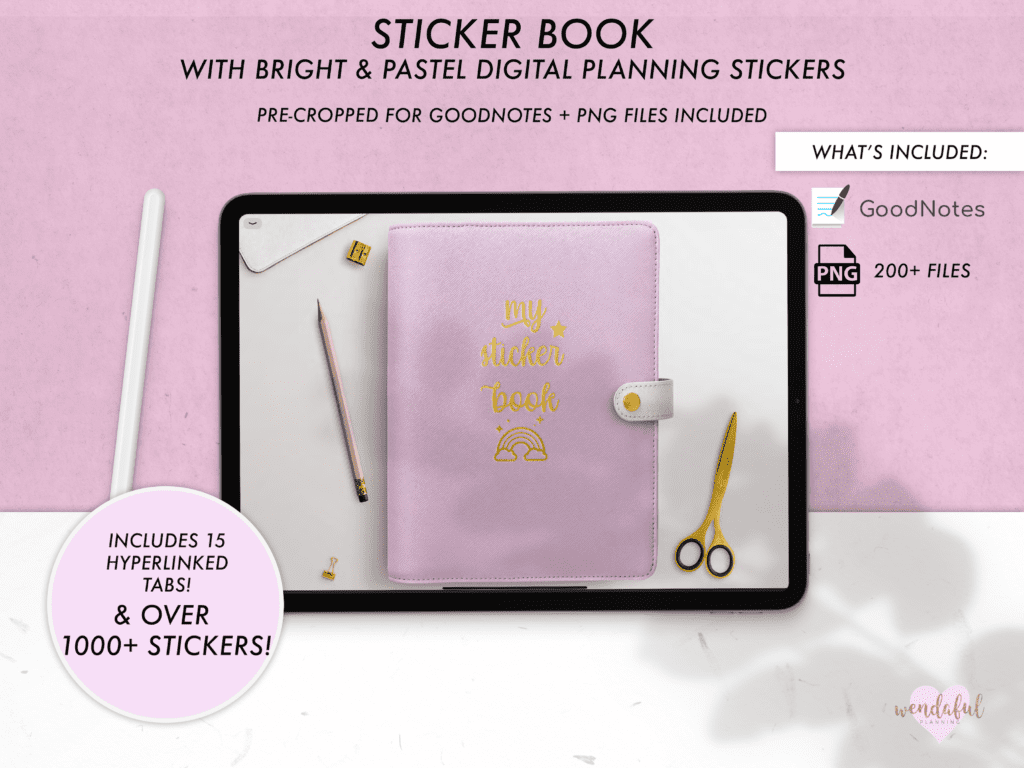Table of Contents
Watch the Video Here:
The video goes into way more detail, but here are the basics of what I go over about Digital Planner Stickers
If you have these questions, then this video will show you everything you need to know about digital planner stickers.
00:00 – How to Use Digital Planning Stickers + How to Get Free Decorative Ones
00:39 – What are Digital Stickers?
02:11 – 4 Different Ways to Use Digital Stickers
04:56 – How to Organize your Digital Stickers
06:14 – How to Add Stickers to Your Sticker Book
08:06 – Getting Free Digital Planner Stickers from the Internet
12:33 – How to use these free kits
What are Digital Planner Stickers?
If you are completely new to digital planners and using stickers, this video will walk you through EVERYTHING you need to know about them.
But essentially, they are PNG files with a transparent background so you can use them as images in your digital planner.
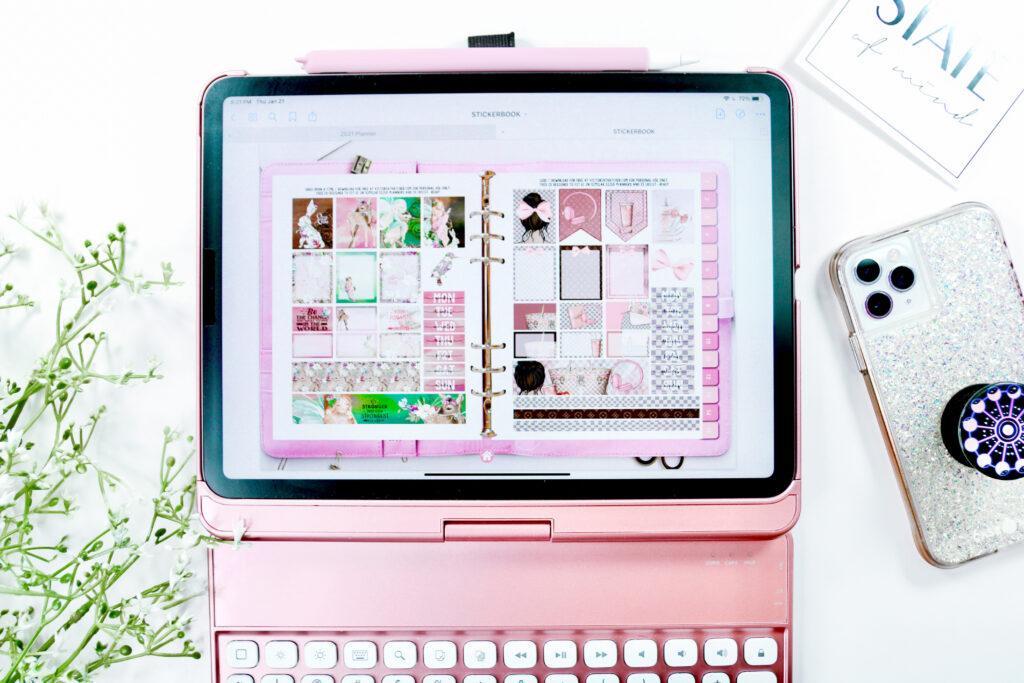
4 Different Ways to Use Digital Planner Stickers
1: Using the files app in Split Screen Mode then dragging and dropping it
2. Copying and Pasting
3. Saving it to your camera roll
4. Or opening up a pre-cropped GoodNotes file
Getting Free Digital Planner Stickers from the Internet
1: Using google images – great for objects, logos, and anything else
2: Using free printable planner stickers some sites that offer free stickers for planner such as lovely planner, these are pdf files which you’d have to convert into a jpg/png first before using.
3. I love Victoria thatcher’s blog because she already provides a transparent png and she has tons of decorative kits!
How to use these free kits:
1: Import the image into your planner
2: Select the image tool, click on your picture and hit crop
3: Here you can select which sticker you want to use and either it crop it using the rectangle tool or the free hand tool.
Unfortunately you’d have to do this for every single sticker you want to use. Just keep repeating. I’d highly suggest after cropping you add these to a sticker book or it’s own goodnotes file for future use.
How to Organize your Digital Planner Stickers
Watch the video to learn how I organized my digital planner stickers in this sticker book
Get the Sticker Book Here!
and that’s everything you need to know about digital stickers!
The video shows everything more in detail so be sure to watch it too!
If you have any questions just leave me a comment below!