In my previous post, I talked about the importance of having systems to reach our goals. In this post, I wanted to talk about the tools that help us make our system flow.
What makes a planning system work? What does our planners, apps, calendars and notebooks need to do in for us to be control the chaos in our heads? A planning system is completely unique to your life and style. You can choose any way you want to get organized. In this post, I wanted to explain the important factors that go into creating a productive planning system.
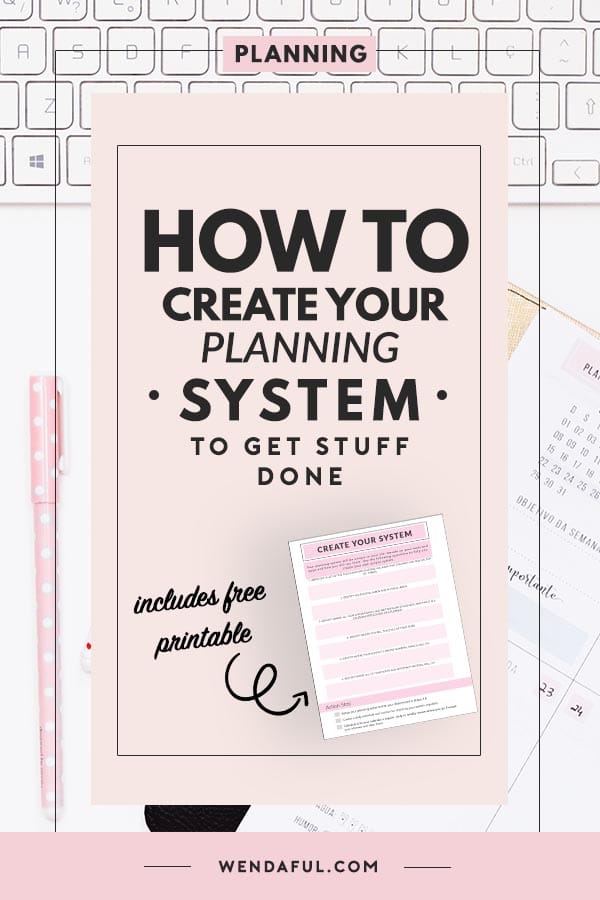
Table of Contents
What Should A System Have?
No matter who you are, no matter what you do, I think these categories are important to have in your life system:
- Goals & Tasks
- Digital and Physical Inboxes
- Calendar/Schedule
- Contact Information
- Reference Material/Notes
At the bottom of this post you will find a printable that will help guide you in choosing your tools and apps for these categories to create your system.
Start with Your Favorite Apps & Tools
There’s no need to start buying new planners, calendars or apps right now. Use what you have and you can think of improving it later.
My favorite apps and tools I use are:
- Wall Calendar – to see at a glance my entire quarter and so the kids and my husband can see what’s coming up. I also like having a visual to see how much time there is.
- iCal – Calendar for putting in appointments which I can share with my husband
- Wonderful Plans Home Management Binder & Planner – this houses all of our family’s important reference information, and I use the printable planner for my calendar, goals, tasks, schedule and more! It’s my main planner!
- Blank Notebooks – For writing notes, journaling, brain dumping, and brainstorming ideas.
- ClickUp App – I use this app to manage all of my projects, tasks, and goals. It houses all of my ideas, important checklists and templates to run my personal and business life. I can capture my ideas when I don’t have my planner with me.
- Pocket App – to save articles and websites for reading at another time
Goals & Tasks
Whether you are a parent or professional, we all have goals we want to achieve.
A great thing to track in your planner is any goals you have. Choose both short-term and long-term goals related to work and your personal life. After you select the main goals, start fleshing them out to where you have tasks that need to be completed for those goals, then schedule in each of these tasks. This allows you to complete your goals by the deadline, and stay on track without becoming overwhelmed.
Not all tasks we have to do have to be related to goals though, so also have a place for other tasks you have to do in your life. These can include:
- Getting the car oil changed
- Scheduling a checkup
- Getting groceries
Will you need project planners? Weekly and/or daily to-do lists? Categorized to do lists? Find a way that works for you, and try using it for a few weeks before switching to a new system for keeping track of your goals and tasks.
Inboxes
Things are always popping up in our life. Every day we go through a million thoughts and ideas. Instead of storing them in your head have a place to write it down right away.
This can be a little notebook you carry everywhere with you, or it can be a simple app which you can store everything in. I use an app called Things 3, it’s a simple checklist which I can organize nicely. But there are many free apps that do the same such as Wunderlist or Checklist+.
The easiest way to create an inbox is having a simple checklist whether that’s on paper or digitally.
Calendar/Schedule
The main thing to track in your planner is all the important dates, but think about more than just birthdays
and events. Try to think of your schedule on a weekly and monthly basis, and about all those things that tend to come up. Maybe you want to plan on spring cleaning in March, or you want to get a head start on a work project for the fall. Really take the time to go month by month, write down important dates, then backtrack and have more detailed to-do lists leading up to the event so you are always prepared.
Some things that might go in your calendar or schedule include:
- Birthdays
- Anniversaries
- Holidays
- Work events
- Kids’ sports events
- Date nights
- Vacation or days off
- Doctor and dentist appointments
What kind of calendars do you like to use? Year at glance, Monthly, weekly, daily? Make a list of your calendars and schedules and which ones you will want to use in your planner.
Contact Information
Most of our phones are able to store this information but you may want to have a folder or notebook to refer to so you can easily see it all at a glance.. You can put restaurants, friends and family addresses, doctors and dentists and more.
Reference Material & Notes
Throughout our life we have lots of information coming in which we don’t have to take action on right away but would be good to have when we do need it. This is where notebooks and online apps would help a lot. I like to use a simple blank notebook for writing notes, I use Google Keep for miscellaneous notes, and I also use the Pocket app for referencing websites online.
Daily Affirmations or Journal Entries
Many planners or planner pages also allow for writing down anything you want. This might be blank sections with enough room for a few sentences or full blank pages. Take advantage of these spaces for gratitude, journaling, and taking notes. Or you can simply get another notebook just for this. I find that writing daily about my top achievements for the day prepares me for a better day tomorrow. Maybe you want to write down an affirmation every day to keep you in a positive mindset, or you have areas for daily or weekly journal entries.
Additional Page Ideas
There are so many different things you can track based on the type of planner you want to get, and what it is being used for. Home and family planners might have pages for your budget and savings or cleaning lists, while a daily life planner often includes work to-do lists, places you want to visit, or making plans with friends. Think outside the box and include pages to track anything and everything that often gets passed up.
Other planner pages you can have can include the following:
- Routines for daily, weekly, monthly, quarterly, yearly
- Checklists for processes – cleaning, workouts, how to write a blog post etc.
- Someday lists – travel plans, vacations, projects, ideas
- Bucket lists
- Trackers
- Categorized lists – Life, business, health, relationships, home, learning, money, self care etc.
How to Keep Up With Your Planning System
Make It Your Daily Routine
A daily routine is a great way to focus your mind on one thing, get more day, and set yourself up for a productive day. If you want to use a planner, why not add it to your daily morning or evening routine?
Create a Regular Routine
Start by figuring out your daily routine and how to add using your planner to that routine. Do you find that you sit at your kitchen table in the morning with a cup of coffee, and have a few minutes of quiet time? If so, this is a great time to start a daily routine where you write in the planner, and maybe your journal as well. For others, they prefer it to be during their lunch break at work, or maybe in the evening before bed to mentally prepare for the next day. There are no rules here except consistency.
Be Consistent
Speaking of, you need to stay consistent. This is why creating a daily routine with using the planner is so vital. It adds it to your schedule, where you know what to expect, and won’t keep putting it off for the right time. Think of it like any other part of your routine, like taking a shower or cooking a meal. Write in your planner around the same time every day, and it easily becomes a daily routine.
Fit it Into Your Normal Lifestyle
Be realistic about using your planner daily. You might like the idea of a morning planner and journal session, but if you already struggle getting to work on time, this isn’t realistic. Instead, think of a time during the day when you do have a spare minute, or where you can move things around in your current routine. You know your life best, so work with your current lifestyle and schedule.
Keep it Simple
This probably wonít be the last time you hear this advice ñ keep it simple! If you are just starting your own planner and struggling to use it every day, donít bother trying to turn it into an ordeal. You donít need a bullet journal or a planner with 500 pages just to be effective. Have 5-10 pages to start with, then when those pages fill up or you get new ideas, gradually add in more to your planner.
Use a Planner You Love
Using a planner you absolutely love that works best for you will encourage you to use it. You will be excited about opening it up every day. One more thing to note ñ it is best to use just one planner for everything. This avoids any confusion with different planners all needing to be used each day.
Don’t Give Into Shiny Object Syndrome
It’s easy to want to try the next new app or planner, but don’t try it unless you really think you need it. Give your current system a chance first and test it out for at least a month before moving on. Don’t compare your system to any one else’s. They have a different life and need to plan differently. Yours will be unique for your current life.
Don’t Just Set it and Forget it
A big part of using a planner is using it! It is not meant to simply be a calendar that you write in once, then don’t check back in again. You should be using it on a daily basis, even if you are just double-checking the next appointment, or adding a few tasks to your to-do list. Take full advantage of the planner and all it can offer you. If it helps, get a smaller planner that fits in your purse or laptop case so that you can carry it with you.
Need Help Creating Your System?
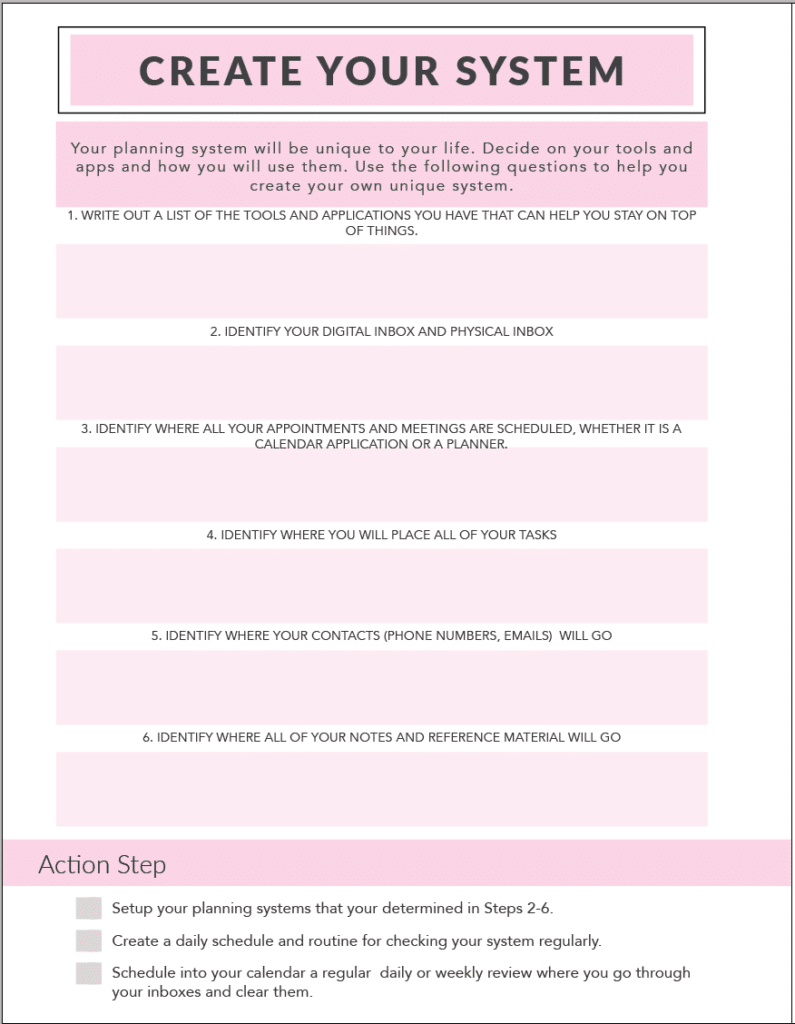
Download this worksheet below to get started
