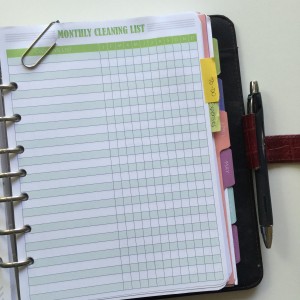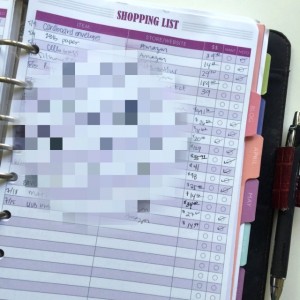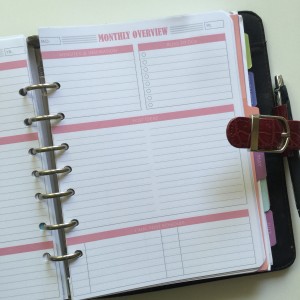Hi everyone! Today I wanted to share my setup for my business planner! As you all know I run this blog on my own, and also have an etsy shop for stickers. I have a lot to keep track of such as expenses, etsy fees, things to do, people to email or reply to, custom requests, social media posts/advertising and so much more. Way too much to put into my everyday planner, that’s why I have a separate planner just for this creative business!
So I am using a plum paper planner because they have so many add on options and I just loved the separated sections of the family planner! I previously was able to name my sections and had them printed but that was before I decided to use them as solely a business planner. But I just made stickers to cover those labels up. With this planner I ordered the home section and the blogging section. {For a full review of this planner check this post out here!} I love love love that they were tabbed and separated! There were so many different worksheets for each section and I love using it to keep track of everything!
In the pockets I am using some shopping hexicons, business hexicons from my shop and bill due stickers! I also have a perpetual calendar to track daily sales but I haven’t really been using that.
I trimmed the plum paper planner down to fit my A5 sized daytimer – my youtube video on how I did that can be found here.
Then I just separated the sections into my most used/referred to sections. I have a section for To Do’s, Expenses, & then the Monthly and Weekly.
To Do Section
In this section I write down ideas or things I want or have to do for my shop or blog. This can include blog posts scheduled, stickers I want to design, planner reviews, giveaways and more.
Expenses
For my business I have a lot of expenses. For tax purposes I have to keep track of everything I buy that help my business run. With making stickers comes the cost of digital clip art, sticker paper, ink, printers, more silhouette machines, etc. I write down everything in this section. & every week or so I would simply input all this written info into my GoDaddy bookkeeping software. I have an app on my phone for it called bookkeeping and it is so easy! I set up my paypal and etsy accounts on there and after inputting all my expenses it tracks my income and expenses to see how much I made in profit! It is really easy to use and will definitely come to help during tax time!
Monthly
This is my favorite section! I love seeing the full view of the month on two pages. I write down all of my paydays, and bills paid in this section. It really lets me see how much I am really making from my etsy shop and blog.
Weekly
In this section I separated my sections for my blog and shop. Things I have to do or keep track of daily. Whenever I change a part for my machines like blades or mats, or change out the ink in my printer. If there is a custom request I will write it down here and try to do it whenever I have a chance. I am not using this section as much I’d hoped as I use a daily planner where I can be detailed about everything personal and business related.
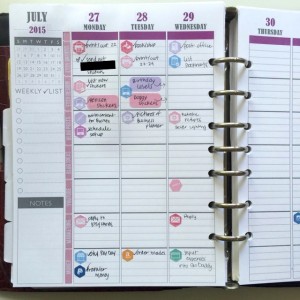
Here are some other pages that came with my plum paper planner that I am using for my blog or etsy shop:
So that is my business planner for my shop and etsy shop! I will probably be moving this planner into an EC notebook since I am mostly using the monthly calendar and not the weekly and it would be much more simple. I hope you enjoyed this post and helped you set up your business planner!