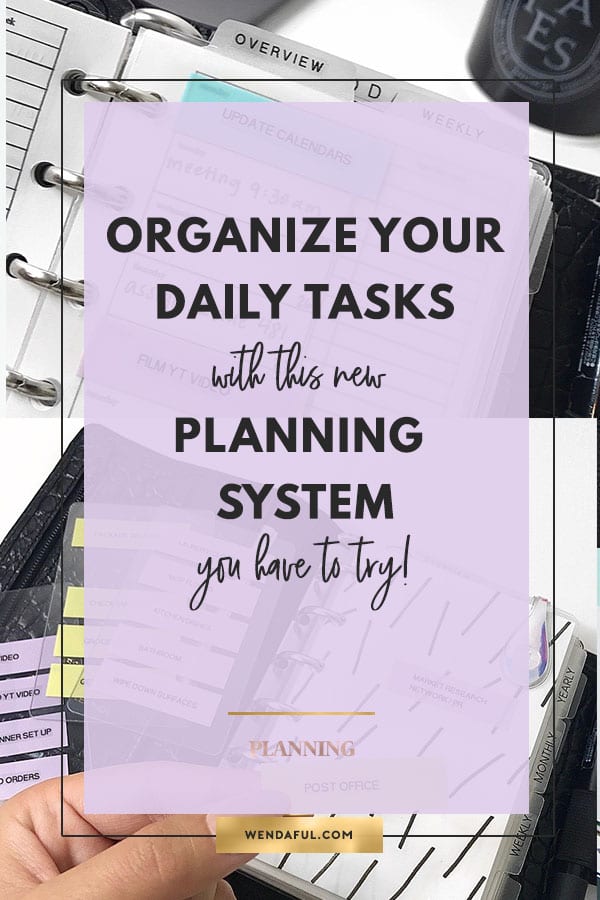
I am so excited to bring you a very unique planning system that Mady of MadyPlans introduced to her followers. I don’t know about you, but I just LOVE being able to look inside other people’s planners and systems. After discovering this new task flag management system I started using it and fell in love with it instantly. I’ve seen a huge jump in my productivity and I am constantly reminded of all the things I have to do without having to remember it all in my head. To explain it better to you I have asked Mady to guest blog on my blog today to share with you this new organizational task management system. She also sells these cards through her Instagram every Saturday (more details can be found
Task Card System
Hello everyone! My name is Mady, some of you may know me as MadyPlans on IG and YouTube. I’m here today to share my task card system with you, and to hopefully help you plan more effectively!
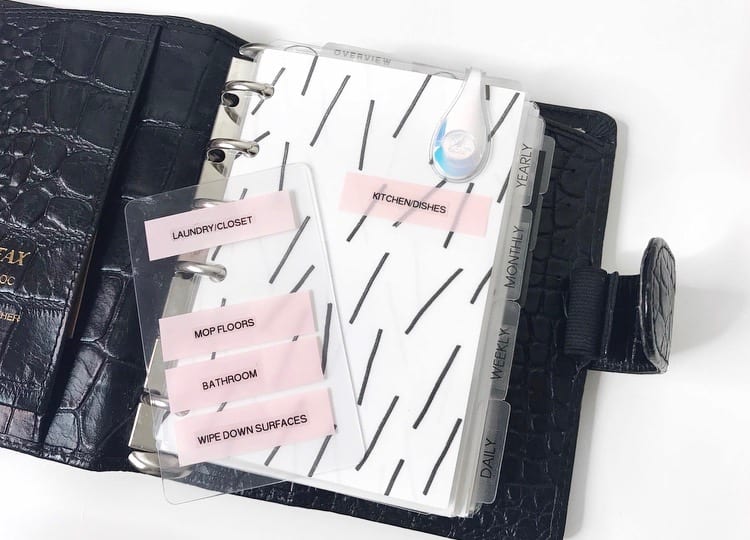
I’ve been using my task card system to keep myself organized and efficient in my planning the last few months. I was using labeled page flags for my most repetitive tasks. After a while, I accumulated a ton of flags and they became cluttered, distracting, and difficult to use between my multiple planners.

I decided cards would be the best way to store them in my planner, and that’s where the system was truly born. I use the cards to organize my most important tasks by category. They are the same size as a credit card, so I move them between my planners by tucking them in various card slots in which ever planner I happen to be using. This way they are out of the way, but accessible when I need to grab a flag.
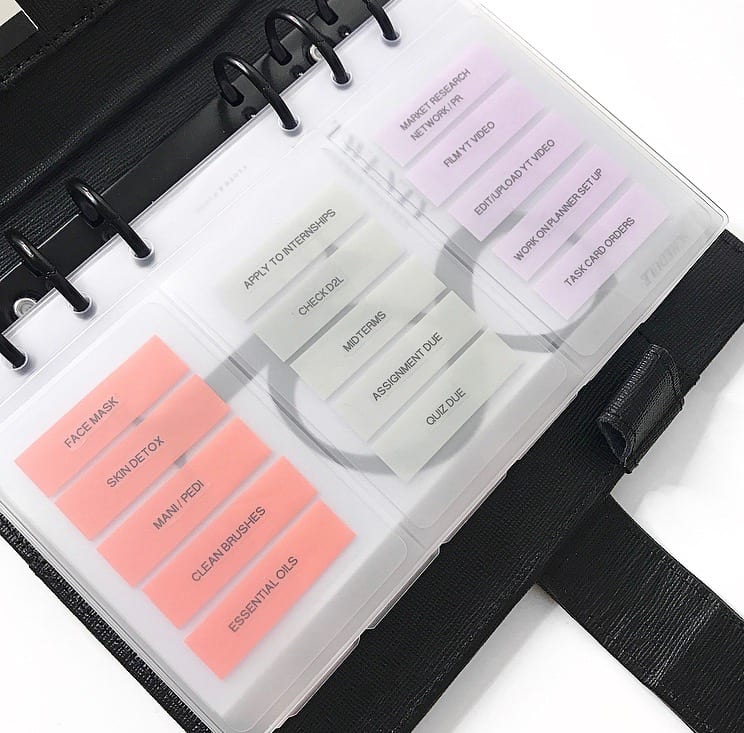

This year I am EXTREMELY busy with school and work tasks, and writing “clean kitchen” or “take out trash” every week is not at the top of my priority list BUT I still need to remind myself to get these simple everyday tasks done. Instead of wasting time and space on my inserts writing in these repetitive tasks, I use the flags.
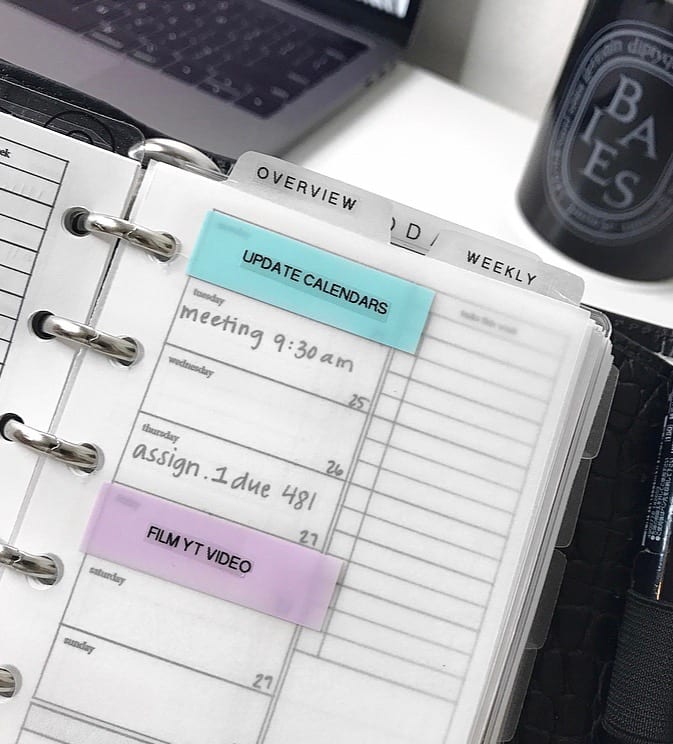
Here’s How:
I plan out my work and school schedules
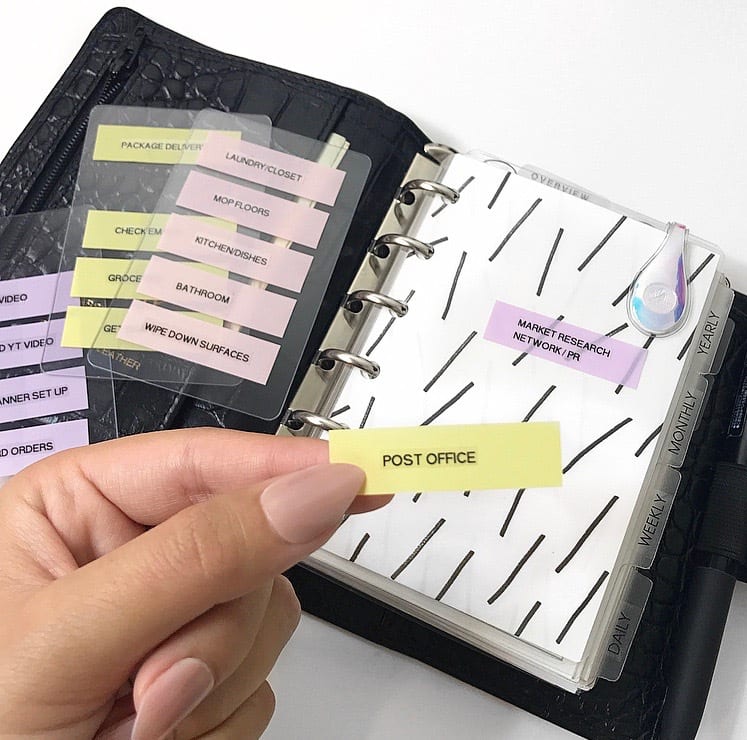
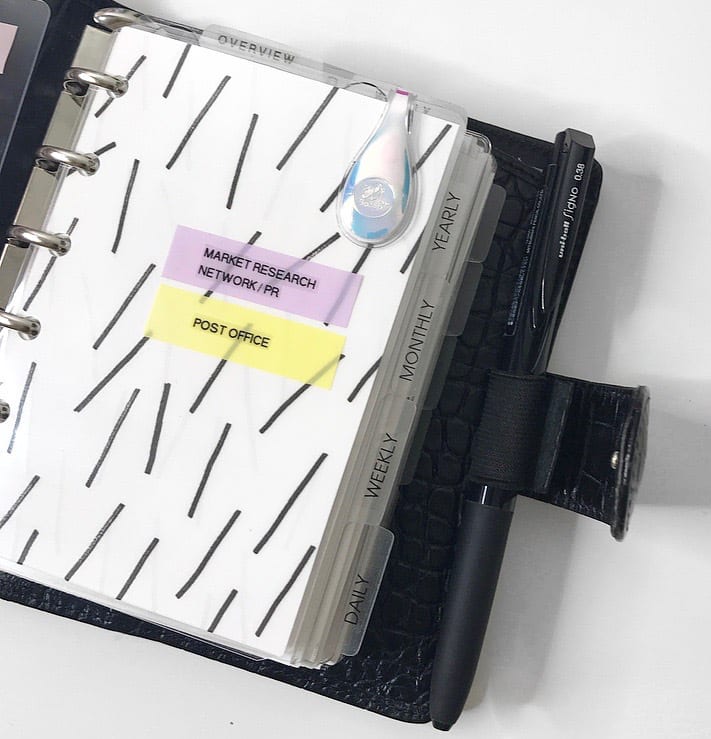
When I’ve completed a task, I peel it off, put it back on the card, and tuck it away for next week. It’s helped me prioritize my time, planning space, and keeps me on top of ALL my tasks!!
I’ve also noticed my planning has become much more focused, and I’m getting so much done! If you think this system could work for you, I highly recommend trying it out, and encourage anyone to take this concept and tweak it, if need be, to better fit your planning needs.
If you like the system as is, you can check out my IG highlights and learn more about purchasing them directly through me! I hope this system has helped you think a little bit differently about planning in
VIDEO EXPLAINING THE SYSTEM
MORE ABOUT GUEST CONTRIBUTOR

Mady is an organization and lifestyle blogger who has a passion for being organized and keeping healthy. She shares her tips on how she stays organized, how to maximize productivity, and how she customizes her agendas do get the most out of planning!
She also focuses on health and wellness by eating a nutritional diet, working out and making sure she is happy and healthy all around.
CONNECT WITH MADY:
