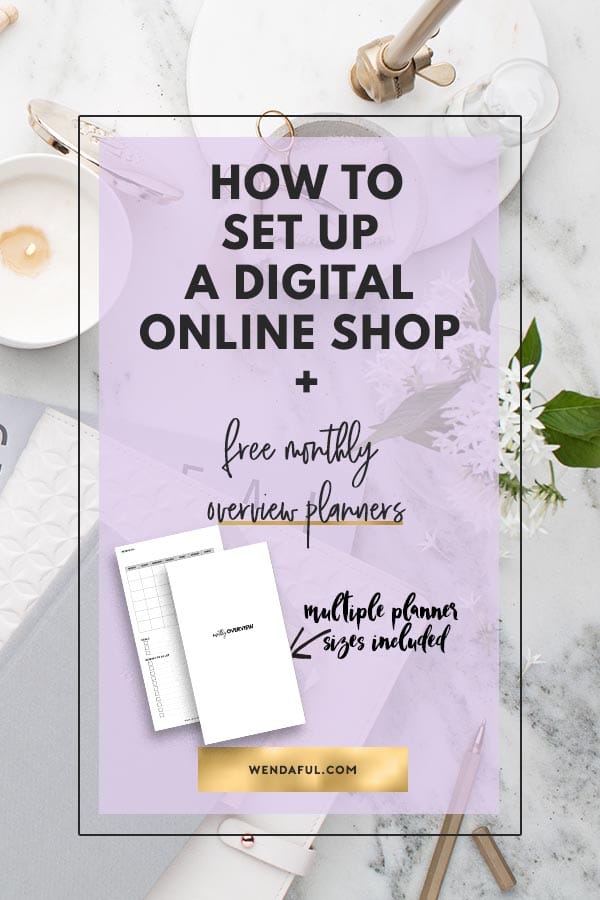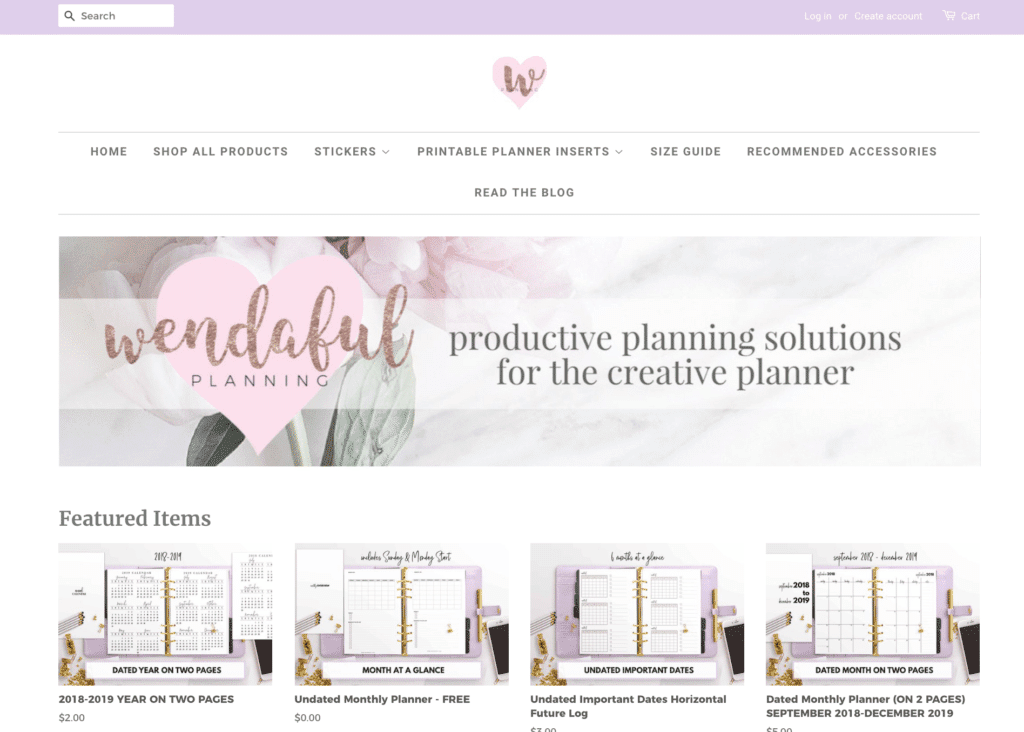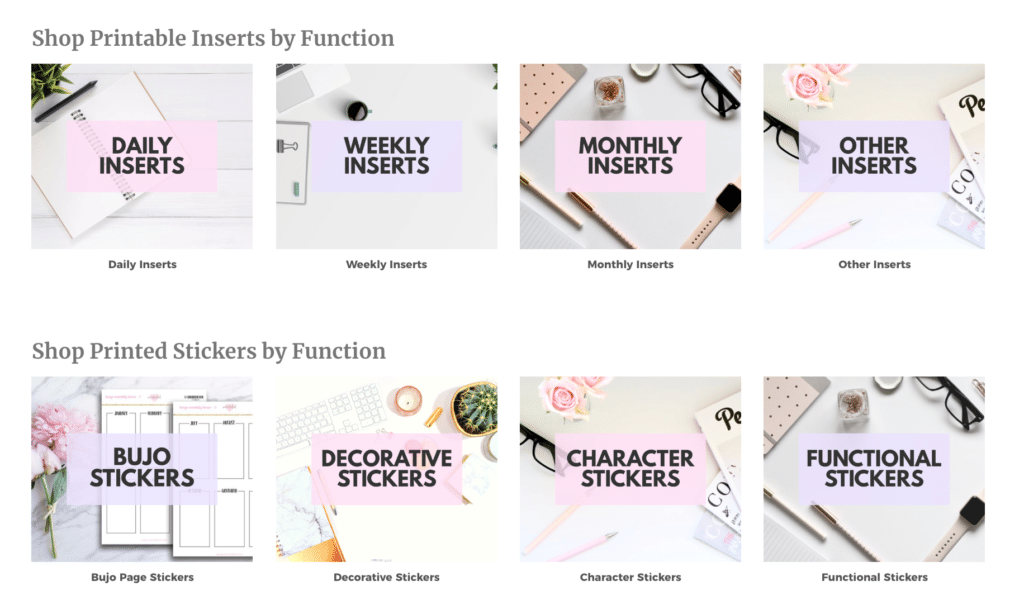Hey everyone! I wanted to introduce you to my new online shop! I have lots of printables in multiple planner sizes! In the shop, there is a visual for all the planner sizes! So you can see which size inserts your planner needs. You can see my planner size guides by clicking here.
I am slowly moving away from Etsy because of the increased fees, but mainly because it was too expensive to list multiple digital planner inserts, instead I will be listing only 1 or 2 things there!
To see my shop just head on over here!
I wanted to provide as much planner sizes as possible but that meant for each printable I made I would have to list about 5-10 different listings just for each planner size! So I switched over to Shopify and downloaded an app called Sky Pilot where I can easily list my digital inserts in multiple sizes with just one listing! I love the drop down menu and I love that I can notify the customer if I ever update the file they purchased!
I also love how I can organize it by type & category. I am selling both digital & physical items (stickers) so having categories definitely help! I think the navigation on the new website makes it so easy to browse everything I have to offer!
If you sell digital goods I would definitely recommend that you switch over to Shopify, it is so easy to setup, you don’t need to find hosting and there are so many apps that you can download to help make your site unique! If you would like to try it out for free for 14 days use my link here to sign up now! 14 days is enough time for you to learn about it, download some 3rd party apps and see how beautiful of a website you can make showcasing your products!
There is just one monthly price package you need for your online store and everything is taken care of for you through there. No need to pay for additional hosting services or anything! If you want to have your own domain name just purchase one through Shopify, they make it so easy!
Table of Contents
How to Setup Your Online Shop
1. Sign up for a free trial – or you can skip the trial and go straight to choosing a pricing plan if you want to take advantage of the more premium features
- After signing up just enter some essential information and be sure to check “Online Store” to create your ecommerce website!
- If you plan on selling digital products then select that (my shop sells both physical and digital products, you can easily select which products will be digital or physical when listing your new items)
- Choose a theme for your shop! The fun part- Designing your shop!
- There are many free themes as well as premium themes for you to choose from
- I am currently using the minimal theme. I customized it with my branding logos and colors.
- To edit your theme just go to your sidebar in your dashboard down to SALES CHANNEL>ONLINE STORE>THEMES>CUSTOMIZE
- Add your first product
- When you add your first product there are some terms you should be familiar with:
- Product Name – the title of your product
- Product details -The description for your product. This area uses the rich text editor so that you can format your text. Describe your products in detail to inform and persuade your potential customers.
- Inventory & variants – digitals won’t need to be tracked, but if you have different versions or sizes than variants will create a drop down menu for you. You add variants to a product that comes in more than one option, such as size or color.
- Images
- Collections – You can group your products into collections to make it easier for customers to find them by category.
- You can use this field to add the product directly to a manual collection. Automated collections include the product when it matches the collection conditions.
- Tags – Tags are searchable keywords that you can associate with your product. Tags can help customers find your product through your online store search, and you can also use them to create automated collections.
- Search Engines – A preview of how your product will appear in search engine results.
- Visibility – where this product will show up and be able to sold on (make sure online shop is checked!) You can also sell on Facebook, Instagram, a buy button for linking it elsewhere and more!
- If you’re selling a digital download product or a service, then you need to disable shipping for that product. In the Shipping section of the product page, uncheck “This is a physical product.”
- To add a new product without having to fill it all out agian use the duplicate product option!
- When you add your first product there are some terms you should be familiar with:
- Setup payment gateways
- You can learn all about the payment gateways that Shopify enables you to choose from the official payment gateway page
- Setup the Refund, Privacy and TOS Statements
Customize Your Shop with Shopify Apps
- Setup your shop for digital downloads
- You will need to utilize Shopify Apps in your online shop to make digital downloads available
- Sky Pilot for digital goods – Very easy to use especially if you have lots of variants. Can easily notify customers if you re-upload a file. & you can set limits or expiry dates on your downloads.
- Digital Downloads – Free, easy to use. with this app, you can only upload one file for each variant, so if you have more than one file you’d simply just package it up into a .zip folder then upload it.
- FetchApp – another option but I have not tried this out personally
- You will need to utilize Shopify Apps in your online shop to make digital downloads available
- Other apps that I think you should use on your website (all FREE!):
- Rewards and referrals by Swell – great for your customers to keep them coming back and to help spread the word about your shop
- Product reviews add-on – you can send out review request emails after a certain amount of days and customers can upload a picture. You can also embed it on your website anywhere you want!
- Master Product Reviews – this is great for reviews on the product page
- Announcement Bar +Web Push Announcement + Countdown Timer + Sales Motivator
– great for announcing sales and reminding your customers of new announcements as well as pushing sales - Instafeed – great for letting your customers see how to use your products
- Social Marketing All in One APP – Boost Social Traffic
As you get more familiar with the website you will find out how easy and beautiful this platform is for selling your products! I hope this helped you and keep reading to see how you can check out my online shop filled with digital planner inserts in many sizes as well as physical stickers to help you plan productively and creatively!
Free Monthly Overview Planner
I wanted to share with you a new monthly planner for free! This is perfect for seeing your month at a glance and writing down what you need to get done that month.
I’ve created it in multiple planner sizes and multiple formats. There are spread and true size versions and a sunday/monday start. Instead of having a billion links I just added them all to one zip file. You will get the following sizes:
- a6
- mini happy planner (mhp)
- personal
- personal wide
- half letter
- a5
Thanks for reading, let me know if you have any questions about setting up your shop!