Ahhhhh!! Season 5 of Game of Thrones airs this Sunday!! I am beyond excited and of course I had to make some stickers for them in my planner! So here are some tv show stickers for you to mark down days when the show is on! If you’re a fan of the show please feel free to download these stickers and print and cut them to use in your planner as well!
I have made them in both a larger and smaller size, the larger size is about 1.5″ in length and the smaller ones are just under 1″. I am using a field notes sized midori so I had to make smaller ones for my planner.
If you have a silhouette portrait just download the file below and it should already be set to print and cut just use white sticker paper & cut on your sticker paper settings.
I get a ton of questions of how I cut out my sticker sheets. So to cut out the individual sheets for easier storage, once it has finished kiss cutting, just click on the cut settings and click on “advanced” in cut mode. Then click on cut by layer or color, and just choose the color or layer that is only the rounded rectangle sheets shape(see below, in my file, I have it cut by line color and only cut the red line, it wsill highlight what it will cut so just be sure only the sheets are highlighted.) Cut that on cardstock settings and run it through your portrait again to get nice rounded sheets! Easy peasy! There’s a way where you can even do it all at once with this feature but I like to play it safe, so I do it separately.
More info on cutting by layers/color can be found here http://www.silhouetteamerica.com/faq/solution/cut-by-color-feature
If you do end up using these I would love to see pictures. Tag me on Instagram @wenduhh_plans or #mswenduhhblog
Please do NOT share the actual file or file link. Instead please send your friends here to download my free printables, thank you.


This work is licensed under a Creative Commons Attribution-NonCommercial-NoDerivatives 4.0 International License.


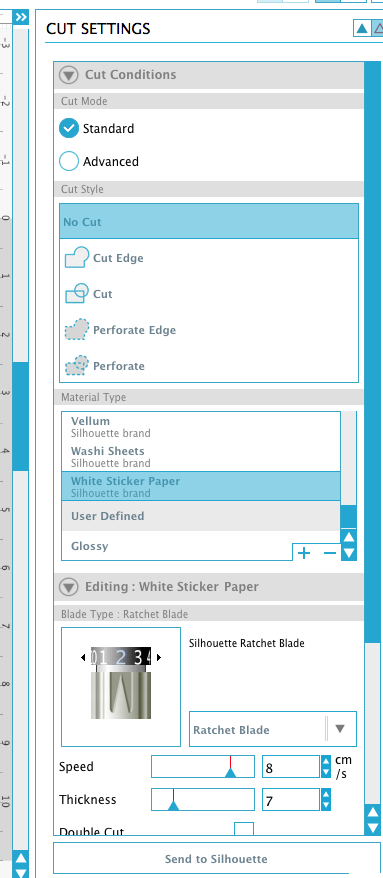
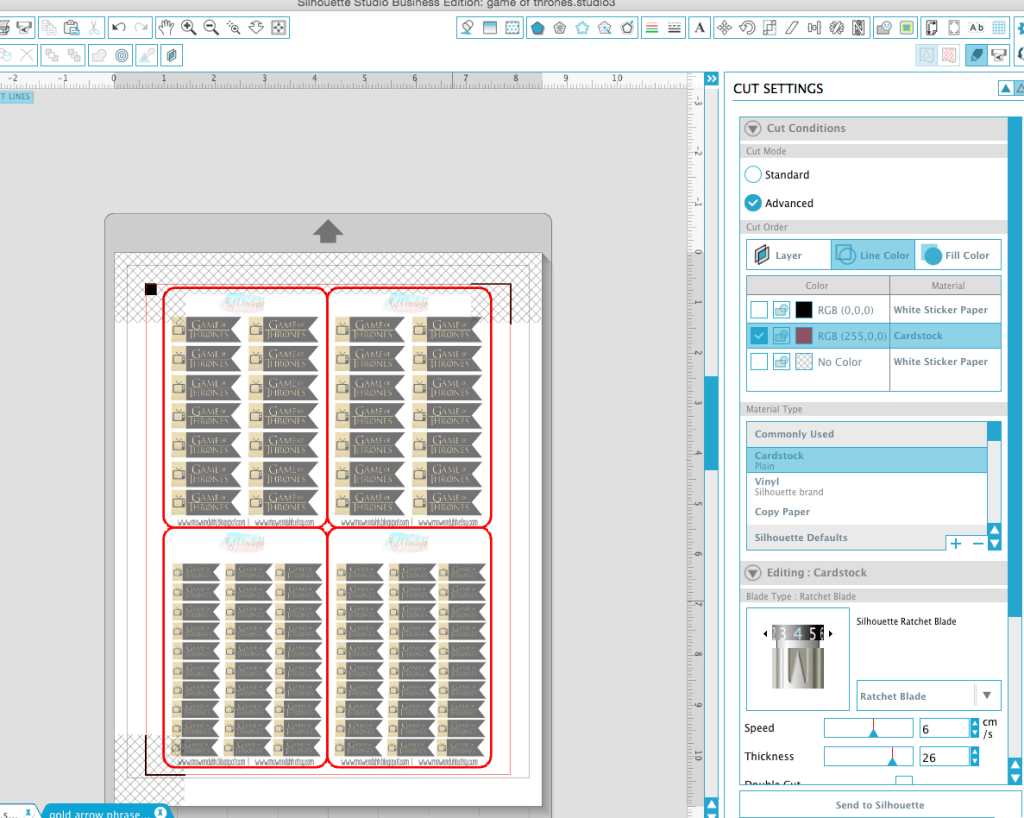
I like everything that has to do with paper, pages, writting, noting, such as books, note books, planners, filofax, etc.
I used to have a filofax years ago, but it got damaged and I threw it away, and forgot it. Some times used a yearly planner for my notes, other times used a pretty note book pocket size, in my bag.
Then I came into your blog and all my filofax memories came back. I want one, so much! I don't want to spend too much money to buy one, so I'm intending to create my own. Buying a A5 size binder, style it some how with preetty fabric or paper and fill it with great insert pages and other stuff. Thank you for your inspiration.
Where can i get the sticker pages