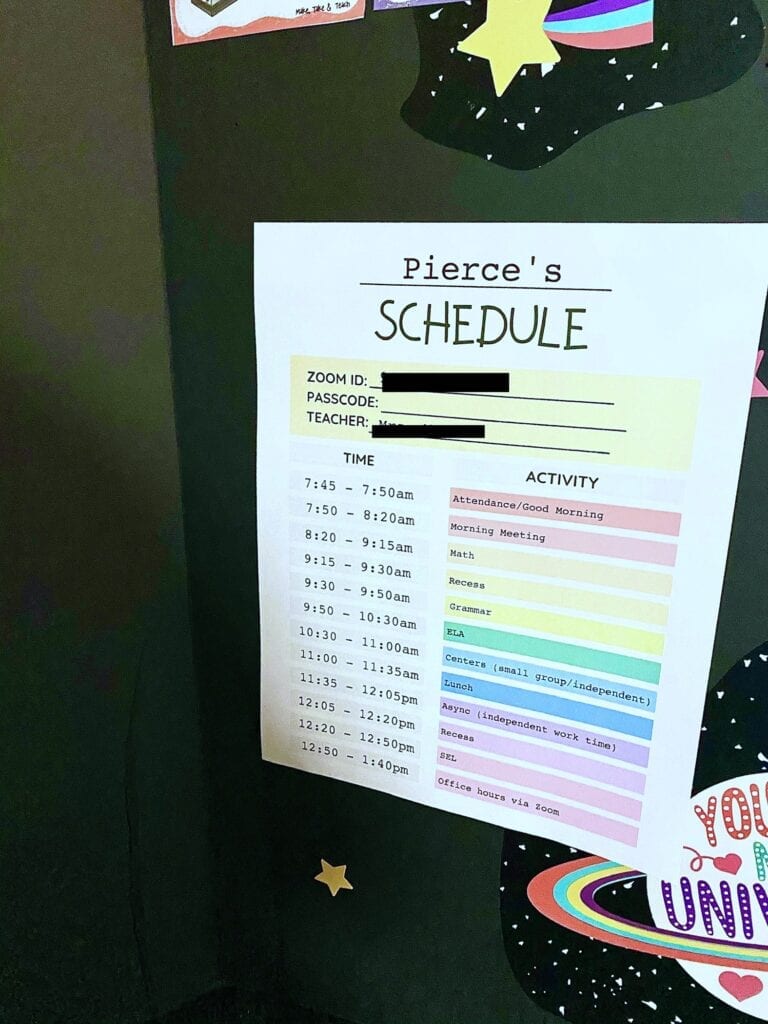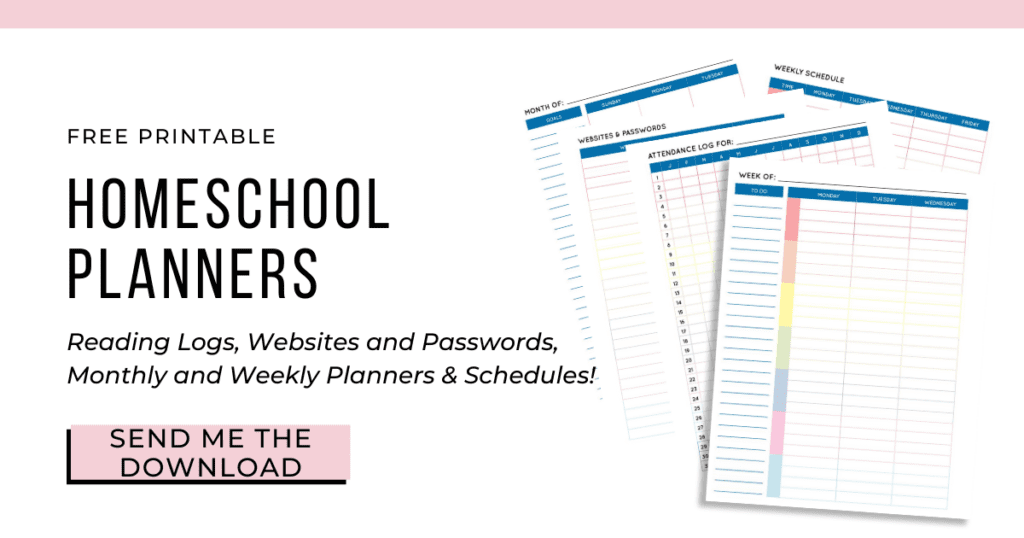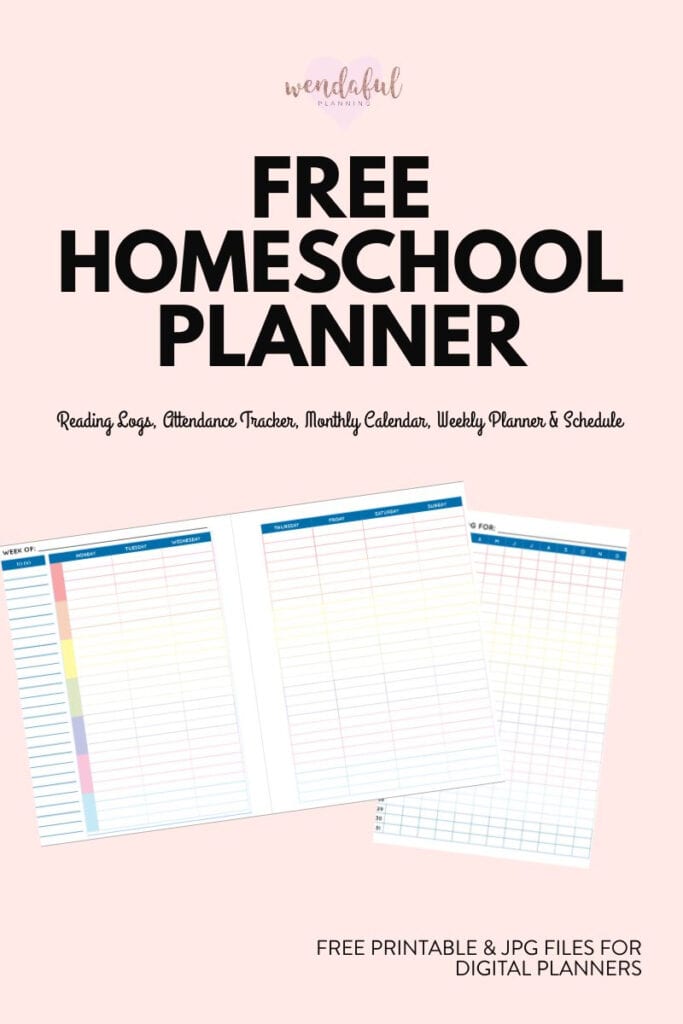This school year, our county is starting off with distance learning. To stay on top of their school work while managing everyday life, I knew I had to keep organized with a homeschool planner. We are going to need to set up a scheduled routine to ensure their school year gets off to a great start. This free printable homeschool planner will help you follow a schedule, keep track of reading, and manage all the websites and logins for distance learning.
Be sure to also check out my other posts:
How to Make the Most of Your Time at Home During Quarantine
Routines & Daily Planners – Free Editable Printables
Daily Checklists & Week On One Page Planner Inserts
Table of Contents
This homeschool planner includes:
- Annual Attendance Log
- Monthly calendar on two pages (Sunday and Monday Start included)
- Weekly time schedules with blank times (2 formats included)
- Weekly lesson planner with blank sidebars to use for subjects or kids’ names
- Websites & Passwords
- Reading Logs
- BONUS: Editable Distance Learning Schedule
How to Use the Planner:
I have included multiple sizes as well as JPG images so you can use it in your digital planners. You can choose which planner size you need, and print out what you need. The spreads will come with 2 copies of each so that you can print them double sided.
If you want to use it in your digital planners in the GoodNotes App, simply save the images to your iCloud drive or into your camera roll. Then click the picture icon to place your images within your digital planners. Crop and resize as needed.
The monthly planner is great for big picture planning. I have included a Monday as well as a Sunday Start. I love using it for big important dates and appointments. We don’t have any idea what’s to come yet so all I have planned so far is when we start and when we need to go pick up chromebooks from the school. When school starts I will be using it to mark down important dates and deadlines.
The weekly time schedule is perfect for seeing your week’s classes and setting up a good weekly schedule for you and your family. I’ve included 2 different versions – a 2-page spread from Monday to Sunday, and a 1-page spread with just the weekdays (M-F). I’ve left the time slots blank so you can fill them in yourself or if you would rather use time blocks such morning, mid-morning, afternoon, etc.
The weekly lesson planner includes 7 sections on a 2-page spread. You can fill them in with subjects/categories or for each child/student. They also include Saturday and Sunday in the spread.
The reading logs are perfect for keeping track of independent reading or family read alouds. You can track the title, author, and how many pages were read each day.
The attendance logs are simply an annual calendar in which you can track which days they attend class. You can use symbols or a color code to mark the days.
The websites and passwords tracker is a great way to keep track of all the websites and logins you will need to access your student’s distance learning materials. I know just last Spring, there were so many to keep track of and I was tired of checking emails from the teacher to find the passwords or usernames for my kids. Now we can keep it all in one place with this tracker.
Instantly Download Here:
You will be taken to dropbox where you can choose your size or download the images. Here is everything that is included:
- Single Page Images for Digital Planner
- 2-Page Spread Images for Digital Planner
- Letter Size
- A5
- A5 Spreads
- A6 Spreads
- Personal Wide Spreads
- Pocket Spreads
- Updated: Editable Distance Learning Schedule